AAA-AUT-0013 用户已在所有可用的名称空间中通过身份验证。
这个问题困扰很久了。。有人遇到过吗?
[启动服务]
15:57:40, 'LogService', 'StartService', 'Success'.
15:57:40, CAF input validation disabled.
15:57:40, CAF Third Party XSS checking disabled.
15:57:58, CM-SYS-5242 后台任务管理器未运行。
15:57:59, 'ContentManagerService', 'StartService', 'Success'.
15:57:59, CM-SYS-5160 Content Manager 正在待机模式下运行。激活的 Content Manager URL 为 http://*****:19300/p2pd/servlet。
15:57:59, 'relationalMetadataService', 'StartService', 'Success'.
15:57:59, DPR-DPR-1002 已成功在 Content Manager 中注册调度程序 http://********:19300/p2pd。
15:58:33, CM-REQ-4292 Content Manager 无法处理请求,因为它正在待机模式下运行。激活的 Content Manager URL 为 http://******:19300/p2pd/servlet。
15:58:34, 'camAsyncService', 'StartService', 'Success'.
15:59:00, 'Fragment Server Service', 'StartService', 'Success'.
15:59:00, 'BatchReportService', 'StartService', 'Success'.
15:59:00, 启动 External Process,因为起始计数 1 大于 0。
15:59:15, 'QueryService', 'StartService', 'Success'.
15:59:18, 'SystemService', 'StartService', 'Success'.
15:59:18, 'QueryService', 'StartService', 'Success'.
15:59:18, 'buxService', 'StartService', 'Success'.
15:59:21, 'MobileService', 'StartService', 'Success'.
15:59:25, 'GraphicsService', 'StartService', 'Success'.
15:59:25, 'ReportDataService', 'StartService', 'Success'.
15:59:26, 'PresentationService', 'Upgrade', 'Success'.
15:59:26, 'IBM Cognos Enhanced Search Service', 'StartService', 'Success'.
15:59:26, 'camAsyncAA', 'StartService', 'Success'.
15:59:26, 'ContentManagerCacheService', 'StartService', 'Success'.
15:59:27, 'ReportService', 'StartService', 'Success'.
15:59:26, 'PresentationService', 'StartService', 'Success'.
15:59:27, 'IndexSearchService', 'StartService', 'Success'.
15:59:26, 'CacheService', 'StartService', 'Success'.
15:59:27, 'DeliveryService', 'StartService', 'Success'.
15:59:27, 'MonitorService', 'StartService', 'Success'.
15:59:27, 'DimensionManagementService', 'StartService', 'Success'.
15:59:27, 'JobService', 'StartService', 'Success'.
15:59:27, 'AnnotationService', 'StartService', 'Success'.
15:59:27, 'AgentService', 'StartService', 'Success'.
15:59:27, 'EventService', 'StartService', 'Success'.
15:59:27, 'IndexDataService', 'StartService', 'Success'.
15:59:27, 'IndexUpdateService', 'StartService', 'Success'.
15:59:27, 'HumanTaskService', 'StartService', 'Success'.
15:59:27, 'MetadataService', 'StartService', 'Success'.
15:59:29, 'CPS Producer Registration Service', 'StartService', 'Success'.
登入cognos直接报下面的错误。
以下身份验证。。之前是AD单点,我都已经干掉了。。还是这样。
IIS配置
服务启动页面
[启动服务]
15:57:40, 'LogService', 'StartService', 'Success'.
15:57:40, CAF input validation disabled.
15:57:40, CAF Third Party XSS checking disabled.
15:57:58, CM-SYS-5242 后台任务管理器未运行。
15:57:59, 'ContentManagerService', 'StartService', 'Success'.
15:57:59, CM-SYS-5160 Content Manager 正在待机模式下运行。激活的 Content Manager URL 为 http://*****:19300/p2pd/servlet。
15:57:59, 'relationalMetadataService', 'StartService', 'Success'.
15:57:59, DPR-DPR-1002 已成功在 Content Manager 中注册调度程序 http://********:19300/p2pd。
15:58:33, CM-REQ-4292 Content Manager 无法处理请求,因为它正在待机模式下运行。激活的 Content Manager URL 为 http://******:19300/p2pd/servlet。
15:58:34, 'camAsyncService', 'StartService', 'Success'.
15:59:00, 'Fragment Server Service', 'StartService', 'Success'.
15:59:00, 'BatchReportService', 'StartService', 'Success'.
15:59:00, 启动 External Process,因为起始计数 1 大于 0。
15:59:15, 'QueryService', 'StartService', 'Success'.
15:59:18, 'SystemService', 'StartService', 'Success'.
15:59:18, 'QueryService', 'StartService', 'Success'.
15:59:18, 'buxService', 'StartService', 'Success'.
15:59:21, 'MobileService', 'StartService', 'Success'.
15:59:25, 'GraphicsService', 'StartService', 'Success'.
15:59:25, 'ReportDataService', 'StartService', 'Success'.
15:59:26, 'PresentationService', 'Upgrade', 'Success'.
15:59:26, 'IBM Cognos Enhanced Search Service', 'StartService', 'Success'.
15:59:26, 'camAsyncAA', 'StartService', 'Success'.
15:59:26, 'ContentManagerCacheService', 'StartService', 'Success'.
15:59:27, 'ReportService', 'StartService', 'Success'.
15:59:26, 'PresentationService', 'StartService', 'Success'.
15:59:27, 'IndexSearchService', 'StartService', 'Success'.
15:59:26, 'CacheService', 'StartService', 'Success'.
15:59:27, 'DeliveryService', 'StartService', 'Success'.
15:59:27, 'MonitorService', 'StartService', 'Success'.
15:59:27, 'DimensionManagementService', 'StartService', 'Success'.
15:59:27, 'JobService', 'StartService', 'Success'.
15:59:27, 'AnnotationService', 'StartService', 'Success'.
15:59:27, 'AgentService', 'StartService', 'Success'.
15:59:27, 'EventService', 'StartService', 'Success'.
15:59:27, 'IndexDataService', 'StartService', 'Success'.
15:59:27, 'IndexUpdateService', 'StartService', 'Success'.
15:59:27, 'HumanTaskService', 'StartService', 'Success'.
15:59:27, 'MetadataService', 'StartService', 'Success'.
15:59:29, 'CPS Producer Registration Service', 'StartService', 'Success'.
登入cognos直接报下面的错误。
以下身份验证。。之前是AD单点,我都已经干掉了。。还是这样。
IIS配置
服务启动页面
12同行回答
我在Office中遇到,
AAA-AUT-0013 用户已在所有可用的名称空间中通过身份验证。
查官网,提供的步骤如下:
Resolving the problem
For example, if your BI server URL is cognosprod.mydomain.com/ibmcognos Domain =
.mydomain.com
(Notice the '.' at the beginning of the value) Path =
/ibmcognos
6. Save changes (inside 'Cognos Configuration')
AAA-AUT-0013 用户已在所有可用的名称空间中通过身份验证。
查官网,提供的步骤如下:
Resolving the problem
Configure the "Domain" and "Path" cookie values on the BI server.
Steps:
1. Logon to the IBM Cognos BI server (being referenced in the Cognos Insight Data Import Wizard)
2. Launch "Cognos Configuration"
3. Click "Actions -> Edit Global Configuration"
4. Select the "General" tab.
5. Assign 'Domain' and 'Path' values that will identify this BI server instance.
The Domain value is taken from the fully qualified domain name of the BI serverThe Path value is the Cognos virtual directory.For example, if your BI server URL is cognosprod.mydomain.com/ibmcognos Domain =
.mydomain.com
(Notice the '.' at the beginning of the value) Path =
/ibmcognos
6. Save changes (inside 'Cognos Configuration')
7. Restart Cognos services.
============================
在Office中,设置时地址用机器名,或者IP,均可
收起浏览10387

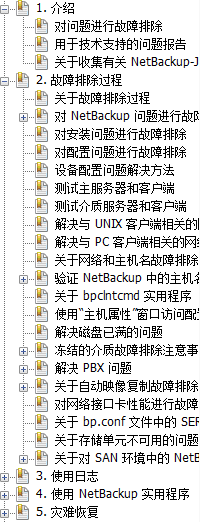
 我在Office中遇到,AAA-AUT-0013 用户已在所有可用的名称空间中通过身份验证。查官网,提供的步骤如下:Resolving the problem Configure the "Domain" and "Path" cookie values on the BI server.Steps:1. Logon to the IBM Cognos BI server (being referenced in the Cogn...
我在Office中遇到,AAA-AUT-0013 用户已在所有可用的名称空间中通过身份验证。查官网,提供的步骤如下:Resolving the problem Configure the "Domain" and "Path" cookie values on the BI server.Steps:1. Logon to the IBM Cognos BI server (being referenced in the Cogn...