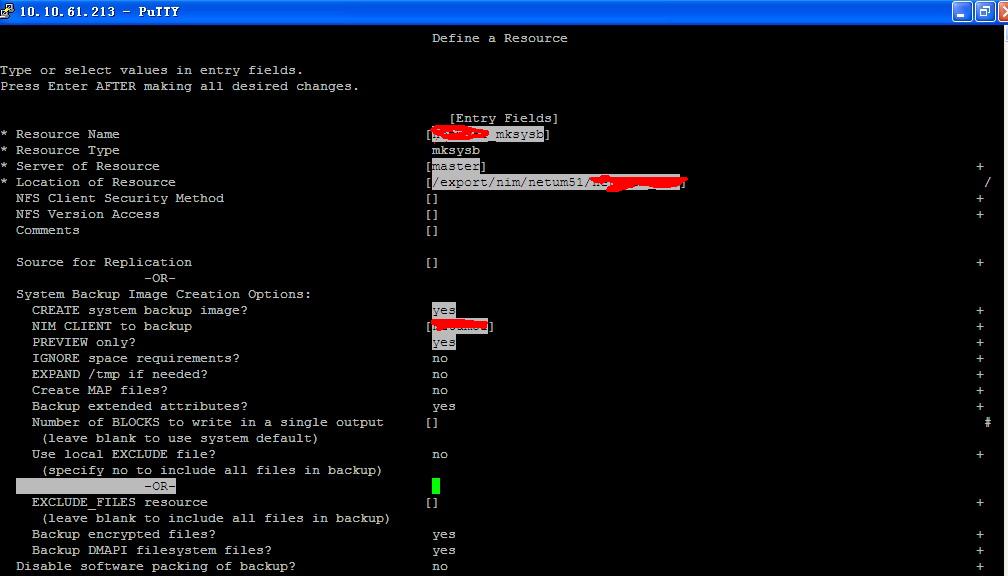AIX 配置NIM client报错
check system disk:
df -g
# df -g
Filesystem GB blocks Free %Used Iused %Iused Mounted on
/dev/hd4 0.50 0.32 36% 9866 12% /
/dev/hd2 1.94 0.21 90% 41805 45% /usr
/dev/hd9var 0.38 0.05 88% 9885 46% /var
/dev/hd3 0.12 0.12 5% 109 1% /tmp
/dev/hd1 0.06 0.06 1% 5 1% /home
/dev/hd11admin 0.12 0.12 1% 5 1% /admin
/proc - - - - - /proc
/dev/hd10opt 2.38 2.20 8% 7045 2% /opt
/dev/livedump 0.25 0.25 1% 4 1% /var/adm/ras/livedump
/dev/fslv00 22.31 17.12 24% 3375 1% /export/nim
/dev/fslv01 0.12 0.06 51% 19 1% /tftpboot
/dev/fslv04 1.56 0.02 99% 529 12% /export/aix710lpp_res
/dev/fslv05 0.94 0.18 81% 19535 32% /export/aix710spot_res
/dev/fslv06 1.62 0.03 99% 567 9% /export/aix53slpp_res
/dev/fslv07 0.62 0.14 78% 14612 31% /export/aix53sspot_res
/dev/fslv08 2.00 0.02 99% 597 10% /export/aix61llpp_res
/dev/fslv09 0.75 0.16 79% 15956 30% /export/aix61lspot_res
在配置NIM client时报错,大家帮忙看下是什么原因导致的。
在添加下我的配置截图:
9同行回答
浏览1863
回复 3# 天生杀人猫
# df -g
Filesystem GB blocks Free %Used Iused %Iused Mounted on
/dev/hd4 0.50 0.32 36% 9866 12% /
/dev/hd2 1.94 0.21 90% 41805 45% /usr
/dev/hd9var 0.38 0.05 88% 9885 46% /var
/dev/hd3 0.12 0.12 5% 109 1% /tmp
/dev/hd1 0.06 0.06 1% 5 1% /home
/dev/hd11admin 0.12 0.12 1% 5 1% /admin
/proc - - - - - /proc
/dev/hd10opt 2.38 2.20 8% 7045 2% /opt
你确定你看了?收起
# df -g
Filesystem GB blocks Free %Used Iused %Iused Mounted on
/dev/hd4 0.50 0.32 36% 9866 12% /
/dev/hd2 1.94 0.21 90% 41805 45% /usr
/dev/hd9var 0.38 0.05 88% 9885 46% /var
/dev/hd3 0.12 0.12 5% 109 1% /tmp
/dev/hd1 0.06 0.06 1% 5 1% /home
/dev/hd11admin 0.12 0.12 1% 5 1% /admin
/proc - - - - - /proc
/dev/hd10opt 2.38 2.20 8% 7045 2% /opt
你确定你看了?收起
浏览1948
报错为:
Command: failed stdout: yes stderr: no
Before command completion, additional instructions may appear below.
+---------------------------------------------------------------------+
System Backup Image Space Information
(Sizes are displayed in 1024-byte blocks.)
+---------------------------------------------------------------------+
Required = 17057441 (16658 MB) Available = 17952524 (17532 MB)
Creating information file (/image.data) for rootvg.
0512-008 savevg: The mkvgdata command failed. Backup canceled.
0042-001 nim: processing error encountered on "master":
0042-001 m_mkbosi: processing error encountered on "netum51":
0512-064 mkvgdata: ATTENTION: The /opt filesystem does not have 250 KBytes
of free work space, a restore of a backup including /opt may fail.
To correct this issue, do one of the following:
(1) Use the chfs command to extend the /opt filesystem.
(2) Free up space to provide a total of 250 Kbytes of
free work space in the /opt filesystem.收起
Command: failed stdout: yes stderr: no
Before command completion, additional instructions may appear below.
+---------------------------------------------------------------------+
System Backup Image Space Information
(Sizes are displayed in 1024-byte blocks.)
+---------------------------------------------------------------------+
Required = 17057441 (16658 MB) Available = 17952524 (17532 MB)
Creating information file (/image.data) for rootvg.
0512-008 savevg: The mkvgdata command failed. Backup canceled.
0042-001 nim: processing error encountered on "master":
0042-001 m_mkbosi: processing error encountered on "netum51":
0512-064 mkvgdata: ATTENTION: The /opt filesystem does not have 250 KBytes
of free work space, a restore of a backup including /opt may fail.
To correct this issue, do one of the following:
(1) Use the chfs command to extend the /opt filesystem.
(2) Free up space to provide a total of 250 Kbytes of
free work space in the /opt filesystem.收起
浏览2263