在K1 Powerlinux 上部署 CDP 环境
在K1 Powerlinux 上部署 CDP 环境:
CDP 简介
CDP 是 Cloudera 的 100 %开源平台发行版,包括 Apache Hadoop ,专为满足企业需求而构建。 CDP 提供开箱即用的企业使用所需的一切。通过将 Hadoop 与十几个其他关键的开源项目集成, Cloudera 创建了一个功能先进的系统,可帮助您执行端到端的大数据工作流程。
以下是安装步骤:
关闭防火墙
systemctl stop firewalld
systemctl disable firewalld
关闭 SElinux
vi /etc/selinux/config
# This file controls the state of SELinux on the system.
# SELINUX= can take one of these three values:
# enforcing - SELinux security policy is enforced.
# permissive - SELinux prints warnings instead of enforcing.
# disabled - No SELinux policy is loaded.
SELINUX=disabled
# SELINUXTYPE= can take one of three values:
# targeted - Targeted processes are protected,
# minimum - Modification of targeted policy. Only selected processes are protected.
# mls - Multi Level Security protection.
SELINUXTYPE=targeted将各个节点名字加入 hosts 文件
vi /etc/hosts
172.16.167.209 cdp01.cloudrea.com
172.16.167.210 cdp02.cloudrea.com
172.16.167.211 cdp03.cloudrea.com
安装 CDP 所需软件包
yum install mariadb-server ntp java-openjdk mysql-connector-java
设置同步时钟
[root@localhost ~]# cat /etc/ntp.conf
# For more information about this file, see the man pages
# ntp.conf(5), ntp_acc(5), ntp_auth(5), ntp_clock(5), ntp_misc(5), ntp_mon(5).
driftfile /var/lib/ntp/drift
# Permit time synchronization with our time source, but do not
# permit the source to query or modify the service on this system.
restrict default nomodify notrap nopeer noquery
# Permit all access over the loopback interface. This could
# be tightened as well, but to do so would effect some of
# the administrative functions.
restrict 127.0.0.1
restrict ::1
# Hosts on local network are less restricted.
#restrict 192.168.1.0 mask 255.255.255.0 nomodify notrap
restrict 172.16.167.0 mask 255.255.255.0
# Use public servers from the pool.ntp.org project.
# Please consider joining the pool (http://www.pool.ntp.org/join.html).
server 172.16.167.209
#broadcast 192.168.1.255 autokey # broadcast server
#broadcastclient # broadcast client
#broadcast 224.0.1.1 autokey # multicast server
#multicastclient 224.0.1.1 # multicast client
#manycastserver 239.255.254.254 # manycast server
#manycastclient 239.255.254.254 autokey # manycast client
# Enable public key cryptography.
#crypto
includefile /etc/ntp/crypto/pw
# Key file containing the keys and key identifiers used when operating
# with symmetric key cryptography.
keys /etc/ntp/keys
# Specify the key identifiers which are trusted.
#trustedkey 4 8 42
# Specify the key identifier to use with the ntpdc utility.
#requestkey 8
# Specify the key identifier to use with the ntpq utility.
#controlkey 8
# Enable writing of statistics records.
#statistics clockstats cryptostats loopstats peerstats
# Disable the monitoring facility to prevent amplification attacks using ntpdc
# monlist command when default restrict does not include the noquery flag. See
# CVE-2013-5211 for more details.
# Note: Monitoring will not be disabled with the limited restriction flag.
disable monitorsystemctl start ntpd
启动 mariadb 并初始化
systemctl start mariadb
mysql_secure_installation
mysql -uroot -p
创建 CDP 所需用户并赋权
CREATE DATABASE scm DEFAULT CHARACTER SET utf8 DEFAULT COLLATE utf8_general_ci;
GRANT ALL ON scm.* TO 'scm'@'%' IDENTIFIED BY 'root';
CREATE DATABASE amon DEFAULT CHARACTER SET utf8 DEFAULT COLLATE utf8_general_ci;
GRANT ALL ON amon.* TO 'amon'@'%' IDENTIFIED BY 'root';
CREATE DATABASE rman DEFAULT CHARACTER SET utf8 DEFAULT COLLATE utf8_general_ci;
GRANT ALL ON rman.* TO 'rman'@'%' IDENTIFIED BY 'root';
CREATE DATABASE hue DEFAULT CHARACTER SET utf8 DEFAULT COLLATE utf8_general_ci;
GRANT ALL ON hue.* TO 'hue'@'%' IDENTIFIED BY 'root';
CREATE DATABASE hive DEFAULT CHARACTER SET utf8 DEFAULT COLLATE utf8_general_ci;
GRANT ALL ON hive.* TO 'hive'@'%' IDENTIFIED BY 'root';
CREATE DATABASE ranger DEFAULT CHARACTER SET utf8 DEFAULT COLLATE utf8_general_ci;
GRANT ALL ON ranger.* TO 'rangeradmin'@'%' IDENTIFIED BY 'root';
CREATE DATABASE nav DEFAULT CHARACTER SET utf8 DEFAULT COLLATE utf8_general_ci;
GRANT ALL ON nav.* TO 'nav'@'%' IDENTIFIED BY 'root';
CREATE DATABASE navms DEFAULT CHARACTER SET utf8 DEFAULT COLLATE utf8_general_ci;
GRANT ALL ON navms.* TO 'navms'@'%' IDENTIFIED BY 'root';
CREATE DATABASE oozie DEFAULT CHARACTER SET utf8 DEFAULT COLLATE utf8_general_ci;
GRANT ALL ON oozie.* TO 'oozie'@'%' IDENTIFIED BY 'root';
配置好yum源后,安装 CDP 软件
yum -y install cloudera-manager-daemons cloudera-manager-agent cloudera-manager-server
执行 CDP 的配置数据库脚本
/opt/cloudera/cm/schema/scm_prepare_database.sh mysql scm scm root
启动 CDP 服务
systemctl start cloudera-scm-server.service
systemctl status cloudera-scm-server.service
查看 CDP 启动日志
tail -f /var/log/cloudera-scm-server/cloudera-scm-server.log
启动后通过浏览器访问服务页面
如果觉得我的文章对您有用,请点赞。您的支持将鼓励我继续创作!
赞3作者其他文章
评论 0 · 赞 0
评论 0 · 赞 2
评论 0 · 赞 1
评论 0 · 赞 1
评论 0 · 赞 1
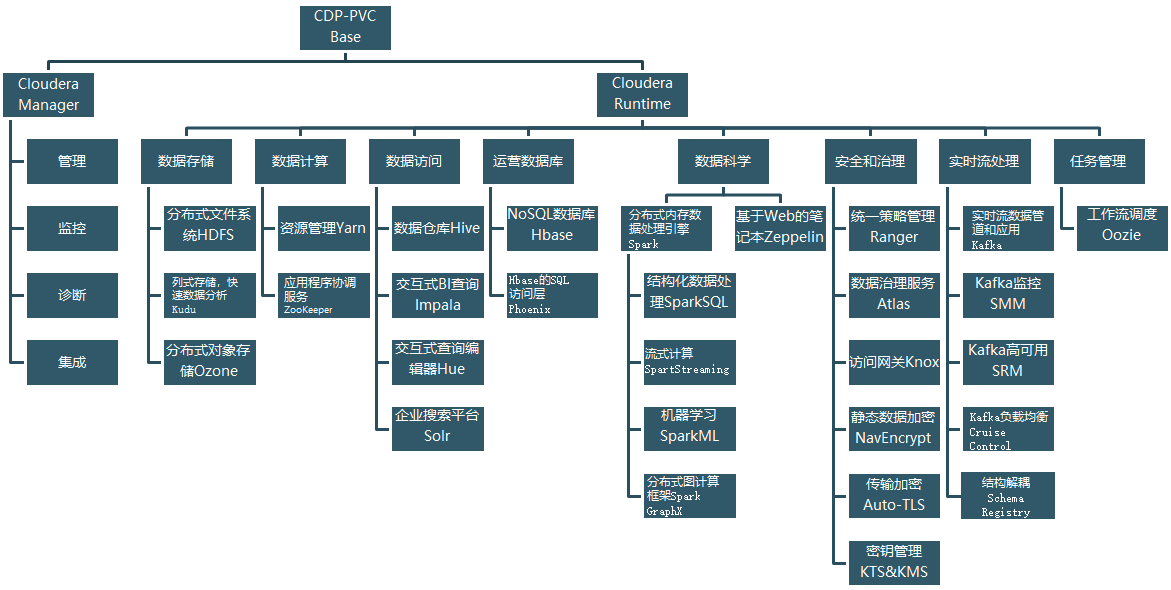
添加新评论0 条评论