源码编译安装 Envoy on K1 Power Linux
Envoy 是一款由 Lyft 开源的,使用 C++ 编写的 L7 代理和通信总线,目前是 CNCF 旗下的开源项目,代码托管在 GitHub 上,它也是 Istio service mesh 中默认的 data plane。
环境 : power9 ppc64le + Redhat 7.6
[root@clgitlab ~]# cat /etc/redhat-release
Red Hat Enterprise Linux Server release 7.6 (Maipo)
[root@clgitlab ~]#
[root@clgitlab ~]# uname -a
Linux clgitlab 4.14.0-115.8.1.el7a.ppc64le #1 SMP Wed Jun 5 15:02:21 UTC 2019 ppc64le ppc64le ppc64le GNU/Linux
[root@clgitlab ~]#
安装 bazel
https://docs.bazel.build/versions/master/install-compile-source.html
安装依赖
bash, openjdk-1.8, gcc, g++ ,zip, unzip, python
安装 advanced toolchain 12.0.3 ,编译 bazel 3.7.1 需要 gcc 8 以上
设置 gcc 路径 /opt/at12.0/bin
下载 https://github.com/bazelbuild/bazel/releases/download/3.7.1/bazel-3.7.1-dist.zip
unzip -d bazel-3.7.1-dist bazel-3.7.1-dist.zip
[root@clgitlab bazel-3.7.1-dist]# env EXTRA_BAZEL_ARGS="--host_javabase=@local_jdk//:jdk" bash ./compile.sh
Build successful! Binary is here: /home/bigdata/bazel-3.7.1-dist/output/bazel
[root@clgitlab bazel-3.7.1-dist]#
设置软链接
[root@clgitlab output]# ln -s /home/bigdata/bazel-3.7.1-dist/output/bazel /usr/bin/bazel
[root@clgitlab bigdata]# bazel version
WARNING: The following rc files are no longer being read, please transfer their contents or import their path into one of the standard rc files:
.bazelrc
Build label: 3.7.1- (@non-git)
Build target: bazel-out/ppc-opt/bin/src/main/java/com/google/devtools/build/lib/bazel/BazelServer_deploy.jar
Build time: Tue Dec 15 07:22:53 2020 (1608016973)
Build timestamp: 1608016973
Build timestamp as int: 1608016973
[root@clgitlab bigdata]#
安装 gcc
编译bazel,已经安装了 at 12.0.3
安装 git
至少升级到 2.9.5
安装 jdk
安装 openjdk-1.8
安装 cmake
wget https://github.com/Kitware/CMake/releases/download/v3.18.5/cmake-3.18.5.tar.gz
tar -zxvf cmake-3.18.5.tar.gz
./configure --prefix=/usr/local/cmake-3.18.5
make -j32
make install
设置 PATH
[root@clgitlab bigdata]# which cmake
/usr/local/cmake-3.18.5/bin/cmake
[root@clgitlab bigdata]# cmake --version
cmake version 3.18.5
CMake suite maintained and supported by Kitware (kitware.com/cmake).
[root@clgitlab bigdata]#
* 不要用 advanced toolchain 12.0 编译,openssl libcmcurl 库的版本配合有问题
安装 python 3.6 以上版本
yum install python36
[root@clgitlab bigdata]# python3 -V
Python 3.6.8
[root@clgitlab bigdata]#
安装 automake / autoconf
[root@clgitlab bigdata]# rpm -qa|grep automake
automake-1.13.4-3.el7.noarch
[root@clgitlab bigdata]# rpm -qa|grep autoconf
autoconf-2.69-11.el7.noarch
[root@clgitlab bigdata]#
安装 libtool
[root@clgitlab bigdata]# rpm -qa|grep libtool
libtool-ltdl-2.4.2-22.el7_3.ppc64le
libtool-2.4.2-22.el7_3.ppc64le
[root@clgitlab bigdata]#
安装 ninja-build
yum install ninja-build
[root@clgitlab bigdata]# ninja-build --version
1.7.2
[root@clgitlab bigdata]#
设置软链接
[root@clgitlab envoy]# ln -s /usr/bin/ninja-build /usr/bin/ninja
[root@clgitlab envoy]# which ninja
/usr/bin/ninja
[root@clgitlab envoy]#
编译 envoy
使用 advanced toolchain 12.0.3 编译,因为之前的 bazel 就是用 at 12.0.3 编译安装的;
[root@clgitlab envoy]# bazel build --sandbox_debug --verbose_failures -c opt //source/exe:envoy-static --cxxopt="-Wno-error=maybe-uninitialized" --cxxopt="-Wno-error=uninitialized" --cxxopt="-DENVOY_IGNORE_GLIBCXX_USE_CXX11_ABI_ERROR=1" --cxxopt="-Wno-error=type-limits"
参考链接:https://blog.csdn.net/netyeaxi/article/details/109174309
如果觉得我的文章对您有用,请点赞。您的支持将鼓励我继续创作!
赞0作者其他文章
评论 0 · 赞 0
评论 0 · 赞 0
评论 0 · 赞 0
评论 0 · 赞 0
评论 0 · 赞 0
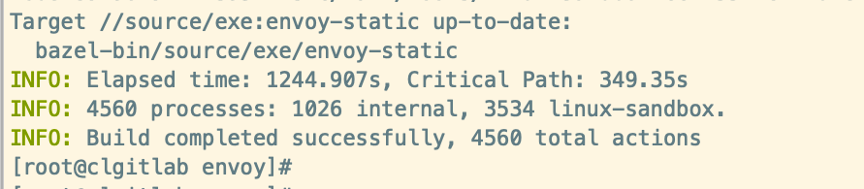

添加新评论0 条评论