【案例分享】多CEC柜 9117-570更换FSP后报无法开机,代码报B1551380
原因:没有按HMC流程更换FSP,换上去的FSP的"processing unit identifier"记录的是B2,B2设置只能支持单柜,不支持多CEC柜。
解决:powered off状态时,进入ASM把"processing unit identifier"改为B3。
Note: This feature is available only when the system is powered off. This operation resets the service processor.
To change the processing unit identifier, do the following:
1.On the ASMI Welcome pane, specify your user ID and password, and click Log In.
2.In the navigation area, expand System Configuration.
3.Select Processing Unit Identifier.
4.Enter the desired information into the 2-character text area. Supported processing unit identifiers are shown in the following table:
5.Note: Processing unit IDs are not applicable for IntelliStation® POWER® 185, 7037-A50, and the 7031-D24 and 7031-T24enclosure models.
6.Click Save settings to complete the operation.
来自社区交流活动“AIX系统日常运维中故障分析及处理在线技术交流”
由社区会员姜恒发布
如果觉得我的文章对您有用,请点赞。您的支持将鼓励我继续创作!
赞0本文隶属于专栏
作者其他文章
评论 1 · 赞 13
评论 0 · 赞 1
评论 0 · 赞 1
评论 0 · 赞 2
评论 0 · 赞 16
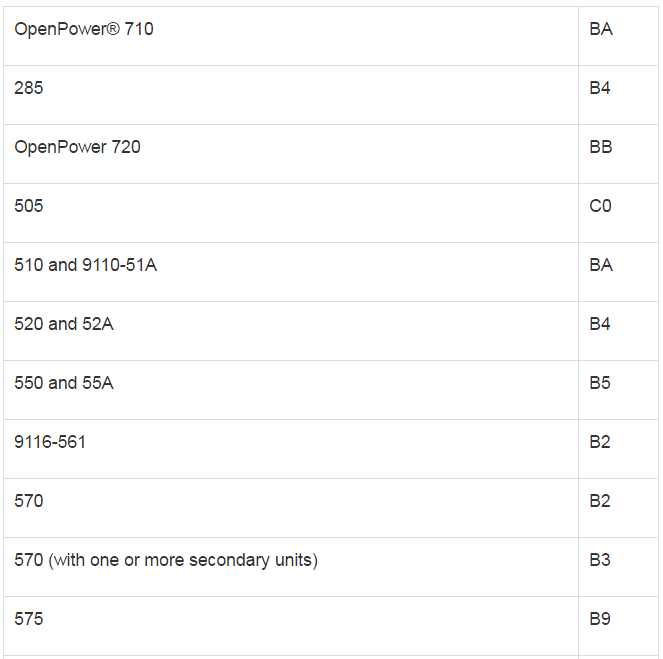


添加新评论1 条评论
2017-02-25 15:53