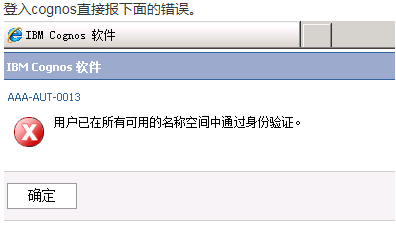软件开发cognos
登入Cognos报错,AAA-AUT-0013 用户已在所有可用的名称空间中通过身份验证?
pb1ibg18tm
[Start Service]
08:35:10, 'LogService', 'StartService', 'Failed'.
08:35:10, 'LogService', 'StartService', 'Failed'.
08:35:11, CAF input validation disabled.
08:35:11, CAF Third Party XSS checking disabled.
08:35:23, CM-SYS-5160 Content Manager is running in standby mode. The active Content Manager URL is .
08:35:26, CM-SYS-5152 Content Manager is unable to update the negotiation table.
08:35:26, CM-SYS-2216 A Content Manager internal PRECACHEINITACTIONS task is complete.
08:35:26, CM-SYS-2215 A Content Manager internal PRECACHEINITACTIONS task started.
08:35:26, CM-REQ-2378 A request was received to start the negotiation process to determine which Content Manager instance should become active.
08:35:28, CM-SYS-2215 A Content Manager internal CMUPGRADESCRIPT task started.
08:35:28, CM-SYS-5159 Content Manager is running in active mode.
08:35:28, 'ContentManagerService', 'StartService', 'Success'.
08:35:27, CM-SYS-2216 A Content Manager internal POSTINITACTIONS task is complete.
08:35:27, CM-SYS-2215 A Content Manager internal POSTINITACTIONS task started.
08:37:13, 'QueryService','StartService', 'Success'.
1同行回答
这个问题比较宽泛,有可能是多种因素导致。
但是无外乎是跟着认证来的。
我建议需要你试着做一下排错:
1:日志中是否有类似AAA- 开头的错误,路径在cognos/logs/cogserver.log
2:停止认证服务,打开匿名登录,这样就能定位是否是来自于连接问题
3:在COnfiguration中测试,查看报错
另外,做所有操作的时候你需要重启浏览器,“认证成功”跟浏览器session相关,所以后端有改变一定要在前端重启浏览器,或者清空缓存。
还有需要你提供一下认证方式。
参考文档:
http://www-01.ibm.com/support/docview.wss?uid=swg21572228
http://www-01.ibm.com/support/docview.wss?uid=swg21515540