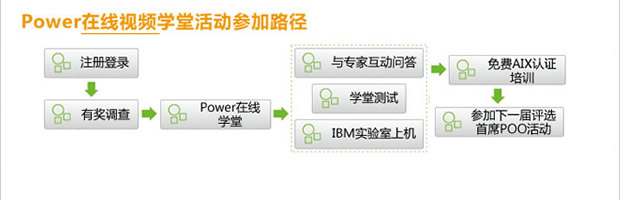安装完Edge Components, Version 8.0后,执行dscontrol executor start报错
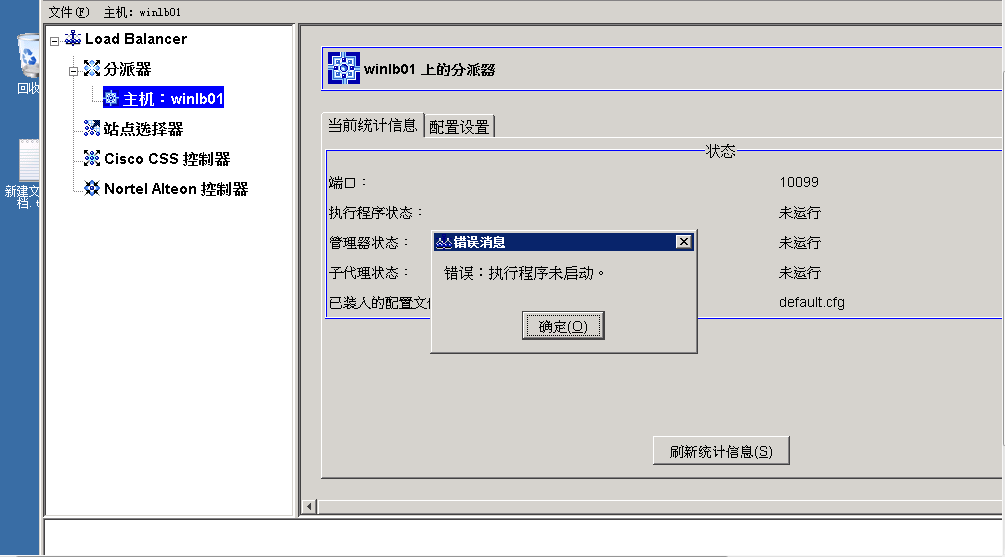 在windows2008R2和redhat linux 5.9 64位系统安装完Edge Components, Version 8.0,启动dsserver后,执行dscontrol executor start报错:在windows2008R264位系统下报错:windows系统IP地址是手动配置的静态IP,DHCP是禁止的。在redhat linux 5.9 64位系统下报错:linux系统IP地址是...显示全部
在windows2008R2和redhat linux 5.9 64位系统安装完Edge Components, Version 8.0,启动dsserver后,执行dscontrol executor start报错:在windows2008R264位系统下报错:windows系统IP地址是手动配置的静态IP,DHCP是禁止的。在redhat linux 5.9 64位系统下报错:linux系统IP地址是...显示全部查看其它 4 个回答lichuan128的回答
回复 2# star120120
我安装完Edge Components, Version 8.0连接上本地主机后,启动执行程序,才进行配置。我参考了好多资料都是这样的,不启动执行程序,直接用命令配置会提示执行程序没有启动
//loglevel取值从0到5,5将输出所有信息,缺省为1
dscontrol set loglevel 1
dscontrol set logsize unlimited
//启动executor,executor对于LB是必须的
dscontrol executor start//fintimeout是LB为TCP连接保持在FIN状态的时间,该参数对LB性能有影响
dscontrol executor set fintimeout 15
//设置客户端网关,clientgateway用于LB回应客户请求时的出口网关
dscontrol executor set clientgateway 9.181.86.1
//添加第一个cluster
dscontrol cluster add ndrack509 address 9.181.86.185 primaryhost 9.181.86.144
dscontrol cluster set ndrack509 staletimeout 36000
参考http://www.ibm.com/developerwork ... shaoping/index.html
1.启动 dsserver,以 root 用户登录 LB Server,运行 dsserver
2.设置日志级别,日志级别取值 0 到 5,5 是打出所有日志信息,默认为 1。
dscontrol set loglevel 1
3.启动启动 Dispatcher 的 executor 功能
dscontrol executor start
4.在 Dispatcher 中加入 Cluster IP 地址
dscontrol cluster add 9.3.113.119 address 9.3.113.119 primaryhost 9.3.113.25
参考http://www.ibm.com/developerwork ... 102_zhuxl_wesonaix/
我安装完Edge Components, Version 8.0连接上本地主机后,启动执行程序,才进行配置。我参考了好多资料都是这样的,不启动执行程序,直接用命令配置会提示执行程序没有启动
//loglevel取值从0到5,5将输出所有信息,缺省为1
dscontrol set loglevel 1
dscontrol set logsize unlimited
//启动executor,executor对于LB是必须的
dscontrol executor start//fintimeout是LB为TCP连接保持在FIN状态的时间,该参数对LB性能有影响
dscontrol executor set fintimeout 15
//设置客户端网关,clientgateway用于LB回应客户请求时的出口网关
dscontrol executor set clientgateway 9.181.86.1
//添加第一个cluster
dscontrol cluster add ndrack509 address 9.181.86.185 primaryhost 9.181.86.144
dscontrol cluster set ndrack509 staletimeout 36000
参考http://www.ibm.com/developerwork ... shaoping/index.html
1.启动 dsserver,以 root 用户登录 LB Server,运行 dsserver
2.设置日志级别,日志级别取值 0 到 5,5 是打出所有日志信息,默认为 1。
dscontrol set loglevel 1
3.启动启动 Dispatcher 的 executor 功能
dscontrol executor start
4.在 Dispatcher 中加入 Cluster IP 地址
dscontrol cluster add 9.3.113.119 address 9.3.113.119 primaryhost 9.3.113.25
参考http://www.ibm.com/developerwork ... 102_zhuxl_wesonaix/
浏览1757