如何用RPG语言访问AS/400的IFS文件系统?
AS/400 中 RPG 语言的优势是对数据库文件进行输入输出操作,但 RPG 语言不能利用自身的输入输出函数来操作 IFS 集成文件系统中的文件。
关于 IFS 文件的概念,大家可以参考“用 ILE C 语言将数据写入 AS/400 集成文件系统 root ( / )”,文章链接如下 https://www.talkwithtrend.com/Article/260863
| AS/400支持的文件系统名称 | 描述 | |
| 1 | Library (QSYS.LIB) | IBM i library structure,AS/400 native file system |
| 2 | Open Systems (QOpenSys) | UNIX-based open system |
| 3 | root (/) | DOS and OS/2 file systems |
| 4 | Document Library Services (QDLS) | Supports the folder objects. It provides access to documents and folders |
| 5 | LAN Server/400 (QLANSrv) | OS/2 Warp Server for AS/400 file system |
| 6 | Optical Support (QOPT) | Optical Support (QOPT) file system |
| 7 | File Server (QFileSvr.400) | The File Server (QFileSvr.400) file system |
如上图所示, AS/400 除了支持自身的 Library(QSYS.LIB) 以外,还支持另外六种文件系统以支持相应的文件系统。
那么 RPG 有没有办法实现对 IFS 文件的访问呢?回答是肯定的,可以利用 AS/400 提供的 C 标准库和服务程序( Service Programs )中预编译好的专用程序对 IFS 文件进行访问 , AS/400 平台 上的所有开发语言都可以通过原型调用和绑定来使用这些专用程序。
为了便于使用, AS/400 将所用到的服务程序绑定在一起,绑定的目录名为 QSYS/QC2LE ,可以用 WRKBNDDIRE QSYS/QC2LE 命令查看绑定的目录条目内容。
每个条目对应一个服务程序,例如:
· QC2SYS - Access to execute system (CL) commands
· QC2UTIL1/2/3 - Some utility and C standard library procedures
· QC2POSIX - General POSIX procedures
· QC2IO - Input and Output related procedures
可以用 DSPSRVPGM 命令查看服务程序的 Procedure exports 和 Data exports 。
例如, QC2IO 是与输入输出程序相关的服务程序 , 若要对文件进行输入输出操作,可以调用此服务程序中的 procedure 。
· Procedure exports
DSPSRVPGM SRVPGM(QSYS/QC2IO) DETAIL(*PROCEXP)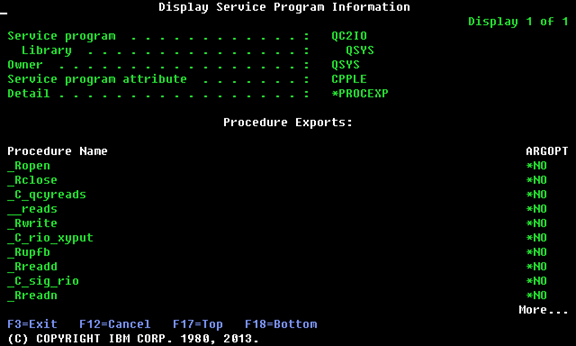
· Data exports
DSPSRVPGM SRVPGM(QSYS/QC2IO) DETAIL(*DTAEXP)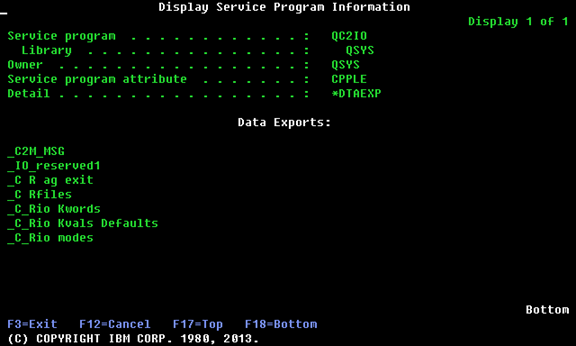
下面通过一个例子来说明如何用 RPG 访问 IFS 文件系统。
*************************************************************
* Write data in ISF stream file with RPG *
* *
* Edited by Xiao Qing *
* 2022/12 *
* *
*************************************************************
H DFTNAME(IFSWRITE) DATEDIT(*YMD/) BNDDIR('QC2LE')
/COPY QSYSINC/QRPGLESRC,IFS
D FD S 10I 0
D RC S 10I 0
D RC1 S 10I 0
D EBCDIC S 10I 0 INZ(1388)
D ASC S 10I 0 INZ(819)
D DATA S 50A
/FREE
*************************************************************
* Create and open a TXT file in IFS *
* *
*************************************************************
FD = open('/xiaoqing/hello.txt': O_CREAT + O_TRUNC + O_WRONLY +
O_CCSID : O_RDWR : EBCDIC);
dsply ('Error code is ' + %char(FD));
IF (FD < 0 );
dsply ('open() for create failed.');
return;
ENDIF;
DATA = '你好IPS!';
*************************************************************
* Input data in the TXT file *
* *
*************************************************************
RC=write(FD: %ADDR(DATA): %LEN(%TRIMR(DATA)));
dsply ('Error code RC is ' + %char(RC));
if ( RC = -1 );
dsply ('Write failed');
return;
endif;
*************************************************************
* Close the TXT file *
* *
*************************************************************
rc1 = close(FD);
dsply ('Error code RC1 is ' + %char(RC1));
if ( RC1 <> 0 );
dsply ('close failed');
return;
endif;
*INLR = *ON;
/END-FREE
说明:
H DFTNAME(IFSWRITE) DATEDIT(*YMD/) BNDDIR('QC2LE')H 规范表中 BNDDIR('QC2LE') 的用途是绑定目录 QC2LE 服务程序以便 RPG 程序可以调用其中的 procedure 。
FD = open('/xiaoqing/hello.txt': O_CREAT + O_TRUNC + O_WRONLY +
O_CCSID : O_RDWR : EBCDIC);
open 的参数解释如下:
O_CREAT
If the file being opened does not exist, it is created and then opened.
O_TRUNC
Truncate the file to zero length if the file exists and it is a "regular file" (a stream file that can support positioning the file offset). The mode and owner of the file are not changed. O_TRUNC applies only to regular files. O_TRUNC has no effect on FIFO special files. The O_TRUNC behavior applies only when the file is successfully opened with O_RDWR or
O_WRONLY.
Open for writing only.
O_CCSID
The call to open has a fourth argument (conversion ID), which is to be interpreted as a CCSID. Text conversions between any two CCSIDs supported by the iconv() API can be performed.
O_WRONLY
Open for writing only.
D EBCDIC S 10I 0 INZ(1388)
在变量定义中制定了 EBCDIC 为 1388 ,所以 CCSID 为 1388 的流文件 /xiaoqing/hello.txt 被创建 , 可以用 WRKLNK 命令 , 然后 option 2 查看流文件的 CCSID 值。

有关更详细的介绍,大家可以参考 IBM 的官网链接 https://www.ibm.com/docs/en/i/7.3?topic=ssw_ibm_i_73/apis/open.html
最后,执行一下这个程序检查一下执行结果。
在 AS/400 命令行执行 call xqlib/ifswrite
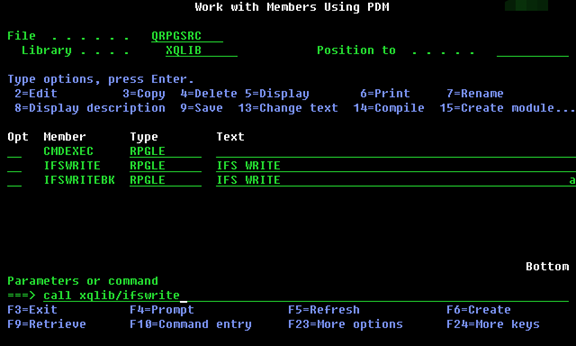
程序执行成功后会在 '/xiaoqing' 目录中生成 'hello.txt' 的文件。
仅供参考
如果觉得我的文章对您有用,请点赞。您的支持将鼓励我继续创作!
赞4作者其他文章
评论 0 · 赞 6
评论 2 · 赞 3
评论 0 · 赞 4
评论 0 · 赞 2
评论 2 · 赞 3
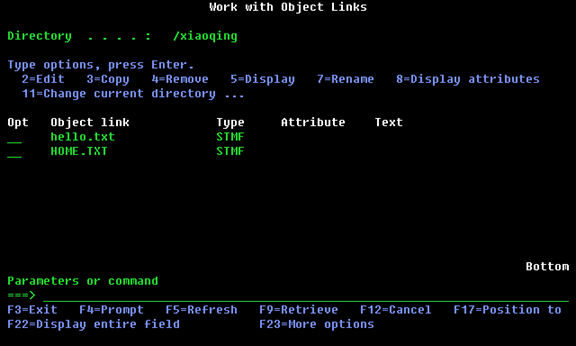
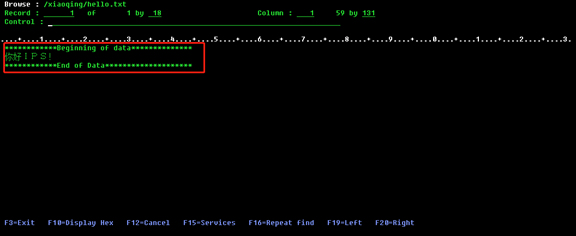
添加新评论0 条评论