Hyperledger Caliper测试Hyperledger Fabric并用Prometheus Grafana监控
目录
- -
架构
这里我采用了Hyperledger Caliper来对本地的fabric network进行压力测试,同时用Prometheus对本机性能指标进行监控。通过Grafana进行可视化。
步骤
1. 配置本机的Prometheus
这里我们使用nodeexporter来监控本机性能开销,使用cadvisor来监控各个contianer,Grafana做UI。
- 修改docker composer文件,设置Prometheus
- 在启动Grafana UI后倒入相应的Prometheus data source,和Prometheus的dash board。
- 之后倒入Docker and OS metrics ( cadvisor, node_exporter )这个Grafana官网上可以下载的dashboard
配置文件:
Prometheus.yaml:
global:
scrape_interval: 60s
evaluation_interval: 60s
scrape_configs:
- job_name: prometheus
static_configs:
- targets: ['localhost:9090']
labels:
instance: prometheus
- job_name: containers
static_configs:
- targets: ['cadvisor:8080']
labels:
instance: cadvisor
- job_name: nodeexporter
static_configs:
- targets: ['nodeexporter:9100']
labels:
instance: nodeexporter
docker composer:
nodeexporter:
container_name: nodeexporter
image: prom/node-exporter
ports:
- 9100:9100
volumes:
- /proc:/host/proc
- /sys:/host/sys
- /:/rootfs
networks:
- byfn
cadvisor:
container_name: cadvisor
image: google/cadvisor
ports:
- 8080:8080
volumes:
- /:/rootfs:ro
- /var/run:/var/run:ro
- /sys:/sys:ro
- /var/lib/docker/:/var/lib/docker:ro
- /dev/disk/:/dev/disk:ro
networks:
- byfn
prometheus:
container_name: prometheus
image: prom/prometheus
ports:
- "9090:9090"
volumes:
- /Users/yuanyi/go/src/github.com/fabric-samples/prometheus/prometheus.yml:/etc/prometheus/prometheus.yml
networks:
- byfn
grafana:
container_name: grafana
image: grafana/grafana
ports:
- "3000:3000"
volumes:
- /Users/yuanyi/go/src/github.com/fabric-samples/prometheus/grafana/grafana:/var/lib/grafana
- /Users/yuanyi/go/src/github.com/fabric-samples/prometheus/grafana/conf:/usr/share/grafana/conf
networks:
- byfn
2.联通Fabric与Prometheus
根据Fabric 1.4的文档,添加对应的环境变量。
orderer.example.com:
extends:
file: base/docker-compose-base.yaml
service: orderer.example.com
container_name: orderer.example.com
environment:
- ORDERER_OPERATIONS_LISTENADDRESS=0.0.0.0:8443
- ORDERER_METRICS_PROVIDER=prometheus
ports:
- 8443:8443
networks:
- byfn
peer0.org1.example.com:
container_name: peer0.org1.example.com
extends:
file: base/docker-compose-base.yaml
service: peer0.org1.example.com
environment:
- CORE_OPERATIONS_LISTENADDRESS=0.0.0.0:9443
- CORE_METRICS_PROVIDER=prometheus
ports:
- 9443:9443
networks:
- byfn
跟新Prometheus配置文件,添加对应配置
- job_name: orderer
static_configs:
- targets: ['orderer.example.com:8443']
labels:
instance: localhost
- job_name: peer
static_configs:
- targets: ['peer0.org1.example.com:9443']
labels:
instance: localhost
在Grafana中配置fabric的dashborad,这里我使用了Fabric explor的dashboard:
3.联通Caliper与Prometheus
根据Caliper的文档,添加Prometheus push gateway
pushGateway:
image: prom/pushgateway
container_name: pushGateway
ports:
- "9091:9091"
networks:
- byfn
更新Prometheus配置链接push gateway:
- job_name: pushGateway
static_configs:
- targets: ['pushGateway:9091']
labels:
instance: pushGateway
在Caliper测试集中添加监控:
"type": ["docker", "process","prometheus"],
"docker":{
"name": ["all"]
},
"process": [
{
"command" : "node",
"arguments" : "local-client.js",
"multiOutput" : "avg"
}
],
"prometheus": {
"url":"http://localhost:9090",
"push_url":"http://localhost:9091"
},
"metrics": {
"ignore": ["prometheus", "pushGateway", "cadvisor", "grafana", "node-exporter"],
"include":{
"Endorse Time (s)":{
"query":"rate(endorser_propsal_duration_sum{chaincode=\\"mycc\\"}[5m])/rate(endorser_propsal_duration_count{chaincode=\\"mycc\\"}[5m])",
"step": 1,
"label": "instance",
"statistic": "avg"
},
"Max Memory (MB)": {
"query":"sum(container_memory_rss{name=~\\".+\\"}) by (name)",
"step": 10,
"label": "instance",
"statistic": "max",
"multiplier": 0.000001
}
}
},
在Grafana中新建panel,添加query
rate(endorser_propsal_duration_sum{chaincode="mycc:1.0"}[5m])/rate(endorser_propsal_duration_count{chaincode="mycc:1.0"}[5m])
sum(container_memory_rss{name=~\\".+\\"}) by (name)"
4.压力测试开跑
结果:
相关的代码改动
https://github.com/SamYuan1990/FabriccaliperSample
Hyperledger Fabric性能测试相关文章总结(个人向)
https://blog.csdn.net/oe1019/article/details/106445904
转载自本人csdn
著作权归作者所有
如果觉得我的文章对您有用,请点赞。您的支持将鼓励我继续创作!
赞0Ctrl+Enter 发表
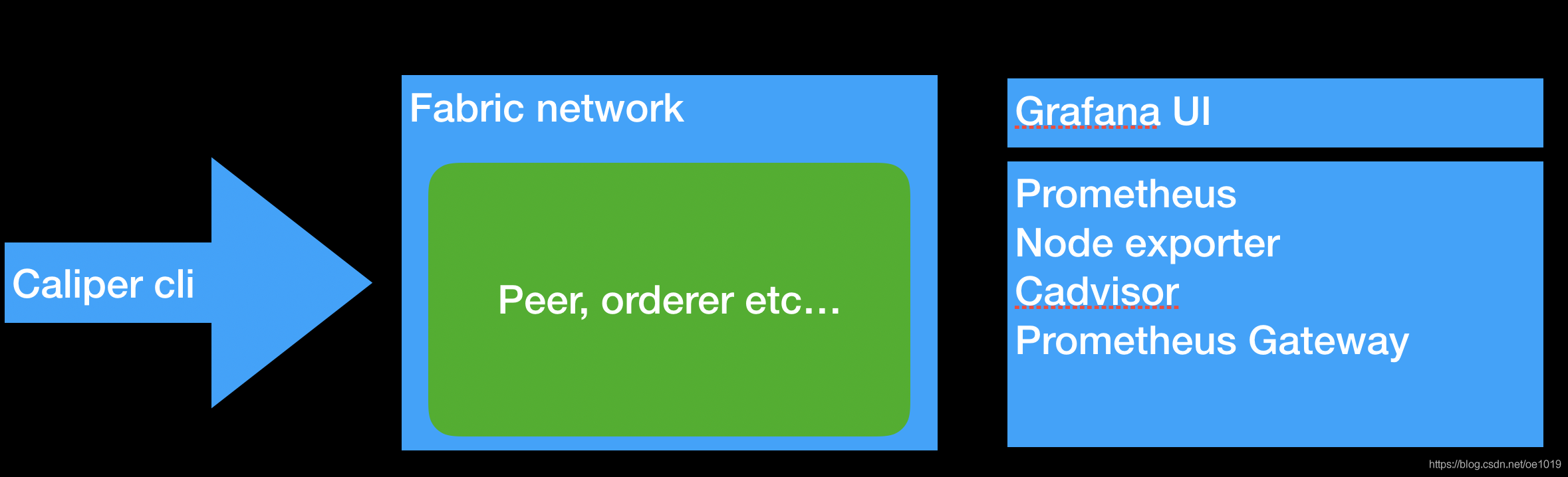



添加新评论0 条评论