开启 Notes 8.5.x 中文拼写检查
拼写检查的功能对于商务人士来说是必不可少的,Notes 8.5.x 标准配置默认提供英语和加拿大法语的拼写检查字典。
如果需要检查除英语以外的文字拼写错误,就需要安装 XTAF 格式的字典。
注:测试中发现, Notes XTAF的字典能提示的中文拼写错误,仅限于常用词组,而未包含任何语法分析,期望值不能太高。
购买了IBM软件技术支持的用户,可以从Passport Advantage Online下载拼写检查词典,有Windows, Linux 和 Mac 版本可选。
XTAF Dictionaries V8.5.3 for Windows and Linux Multilingual
文件名:Lotus_XTAF_DIC_853_WINLIN_ML.zip
文件大小:14,565,278 bytes
然后按如下步骤操作:
1. 用记事本打开编辑 Notes 目录下的 plugin_customization.ini:
(笔者的环境中,此文件位于C:LotusNotesframeworkrcpplugin_customization.ini)
添加一行,保存关闭:
com.ibm.notes.branding/enable.update.ui=true
2. 关闭 Notes 客户端,然后重启,会看到 File > Application 菜单下面增加了 Application > Install 的选项。
选择 File > Application > Install...
3. 选择 Search for new features to install
4. 点击 Add Zip/Jar Location
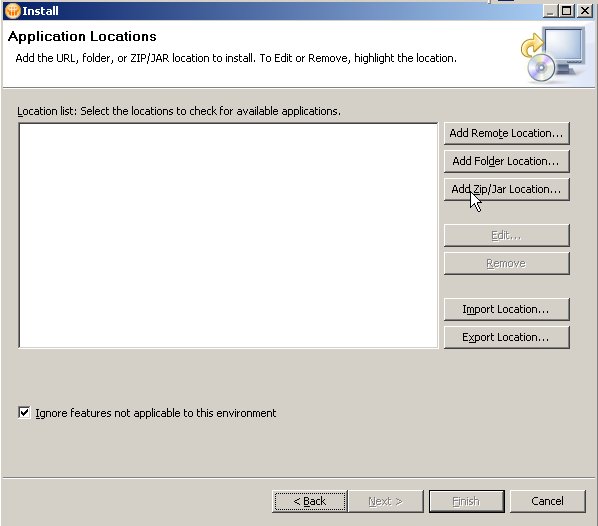
5. 选择下载的 XTAF 字典文件,如updateSite_zh_CN.zip对应简体中文,updateSite_zh_TW.zip对应繁体中文。
选完后点 Next。
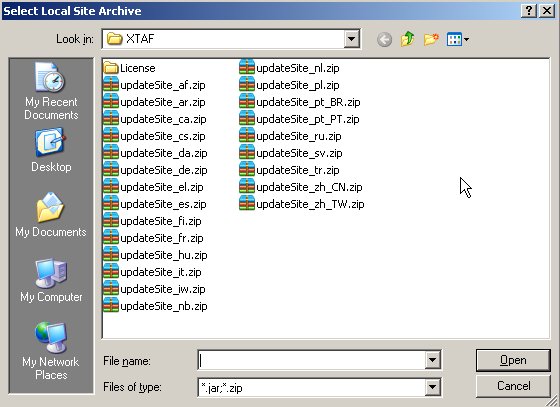
6.勾选 updateSite 前面的选项,点Next
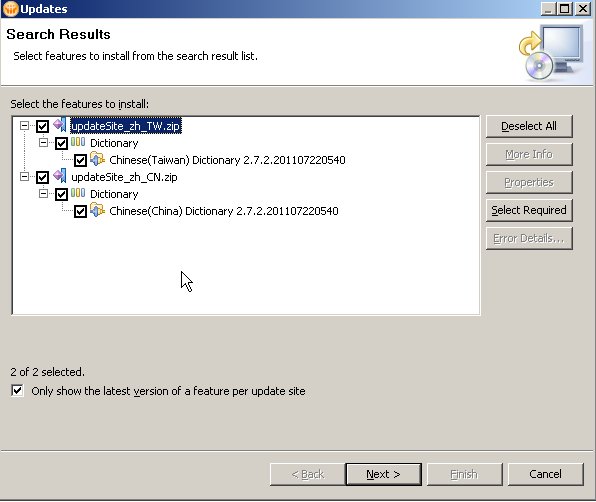
7. 阅读协议,点击 I accept the terms in the license agreements,点Next
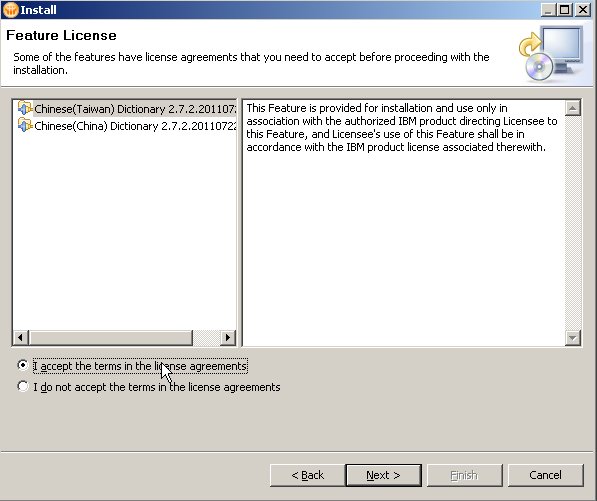
8. 点 Finish 开始安装

9. 安装完成后,在 Notes 右下角出现提示,点 Restart Now 重启 Notes 客户端。
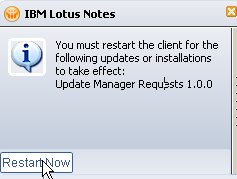
10. 点 File > Preferences > Spell Check,勾选 "Chinese-Simplified",并点 Set as Default 按钮即可。
拼写检查的使用方式包括以下两种:
1. 在编辑窗口手工进行拼写检查:点击菜单, 工具 > 拼写检查
2. 发送邮件前自动进行拼写检查:在收件箱点击 More > Preferences,
勾选 Mail > Basics > Message Options:
"Spell-check messages before sending."

延伸阅读:
标题:Making Lotus Notes 8.5.1 and greater language spell check dictionaries available to users
链接:http://www-10.lotus.com/ldd/dominowiki.nsf/dx/10212009084839AMWEBH2G.htm
标题:Spelling Language Dictionaries in Lotus Notes 8.5.1
链接:http://www-10.lotus.com/ldd/dominowiki.nsf/dx/spelling-language-dictionaries-in-lotus-notes-8.5.1
标题:Installing Lotus Notes spelling dictionaries
链接:http://www-10.lotus.com/ldd/dominowiki.nsf/dx/Installing_spelling_dictionaries
标题:Spell-checking multilanguage documents
链接:http://www-10.lotus.com/ldd/dominowiki.nsf/dx/Spell-checking_multilanguage_documents
标题:SPELL_FORCE_LEGACY (切换使用Notes 8.5.1之前的传统拼写检查)
链接:http://www-10.lotus.com/ldd/dominowiki.nsf/dx/spell_force_legacy
如果需要检查除英语以外的文字拼写错误,就需要安装 XTAF 格式的字典。
注:测试中发现, Notes XTAF的字典能提示的中文拼写错误,仅限于常用词组,而未包含任何语法分析,期望值不能太高。
购买了IBM软件技术支持的用户,可以从Passport Advantage Online下载拼写检查词典,有Windows, Linux 和 Mac 版本可选。
XTAF Dictionaries V8.5.3 for Windows and Linux Multilingual
文件名:Lotus_XTAF_DIC_853_WINLIN_ML.zip
文件大小:14,565,278 bytes
然后按如下步骤操作:
1. 用记事本打开编辑 Notes 目录下的 plugin_customization.ini:
(笔者的环境中,此文件位于C:LotusNotesframeworkrcpplugin_customization.ini)
添加一行,保存关闭:
com.ibm.notes.branding/enable.update.ui=true
2. 关闭 Notes 客户端,然后重启,会看到 File > Application 菜单下面增加了 Application > Install 的选项。
选择 File > Application > Install...
3. 选择 Search for new features to install
4. 点击 Add Zip/Jar Location
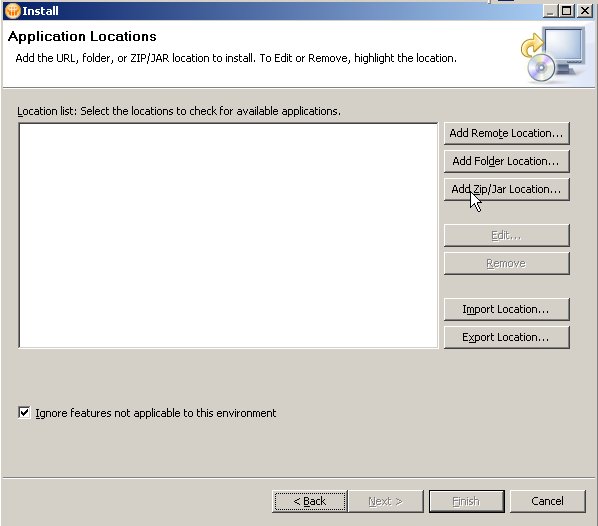
5. 选择下载的 XTAF 字典文件,如updateSite_zh_CN.zip对应简体中文,updateSite_zh_TW.zip对应繁体中文。
选完后点 Next。
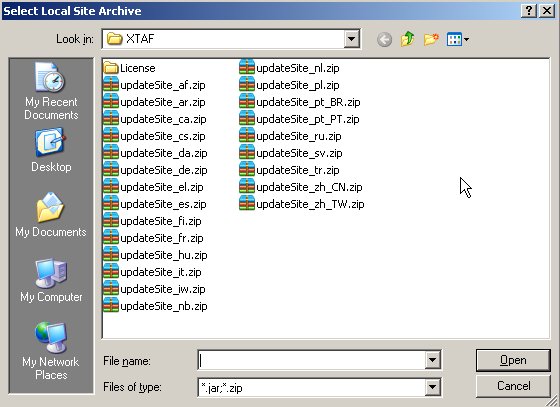
6.勾选 updateSite 前面的选项,点Next
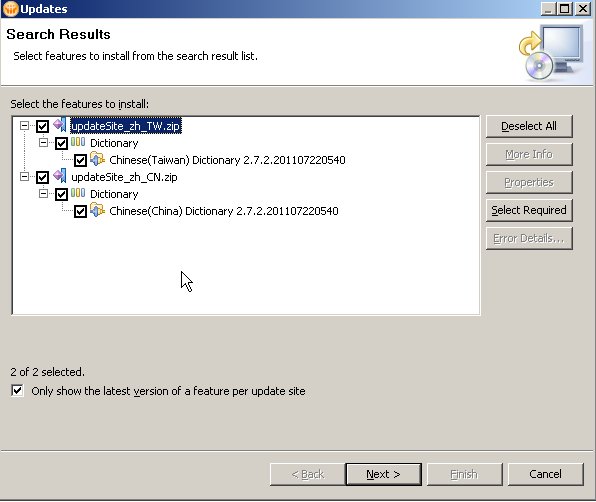
7. 阅读协议,点击 I accept the terms in the license agreements,点Next
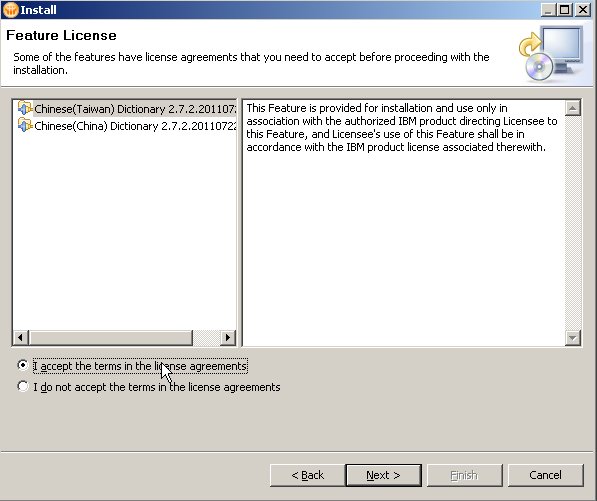
8. 点 Finish 开始安装

9. 安装完成后,在 Notes 右下角出现提示,点 Restart Now 重启 Notes 客户端。
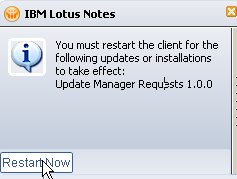
10. 点 File > Preferences > Spell Check,勾选 "Chinese-Simplified",并点 Set as Default 按钮即可。
拼写检查的使用方式包括以下两种:
1. 在编辑窗口手工进行拼写检查:点击菜单, 工具 > 拼写检查
2. 发送邮件前自动进行拼写检查:在收件箱点击 More > Preferences,
勾选 Mail > Basics > Message Options:
"Spell-check messages before sending."

延伸阅读:
标题:Making Lotus Notes 8.5.1 and greater language spell check dictionaries available to users
链接:http://www-10.lotus.com/ldd/dominowiki.nsf/dx/10212009084839AMWEBH2G.htm
标题:Spelling Language Dictionaries in Lotus Notes 8.5.1
链接:http://www-10.lotus.com/ldd/dominowiki.nsf/dx/spelling-language-dictionaries-in-lotus-notes-8.5.1
标题:Installing Lotus Notes spelling dictionaries
链接:http://www-10.lotus.com/ldd/dominowiki.nsf/dx/Installing_spelling_dictionaries
标题:Spell-checking multilanguage documents
链接:http://www-10.lotus.com/ldd/dominowiki.nsf/dx/Spell-checking_multilanguage_documents
标题:SPELL_FORCE_LEGACY (切换使用Notes 8.5.1之前的传统拼写检查)
链接:http://www-10.lotus.com/ldd/dominowiki.nsf/dx/spell_force_legacy
著作权归作者所有
如果觉得我的文章对您有用,请点赞。您的支持将鼓励我继续创作!
赞0Ctrl+Enter 发表
作者其他文章
评论 0 · 赞 0
评论 0 · 赞 0
评论 0 · 赞 0
评论 0 · 赞 0
评论 0 · 赞 0

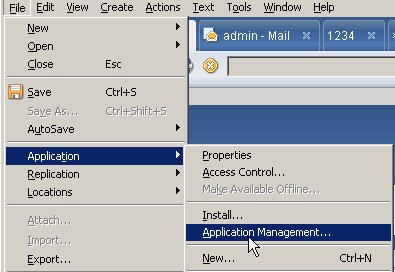


添加新评论0 条评论