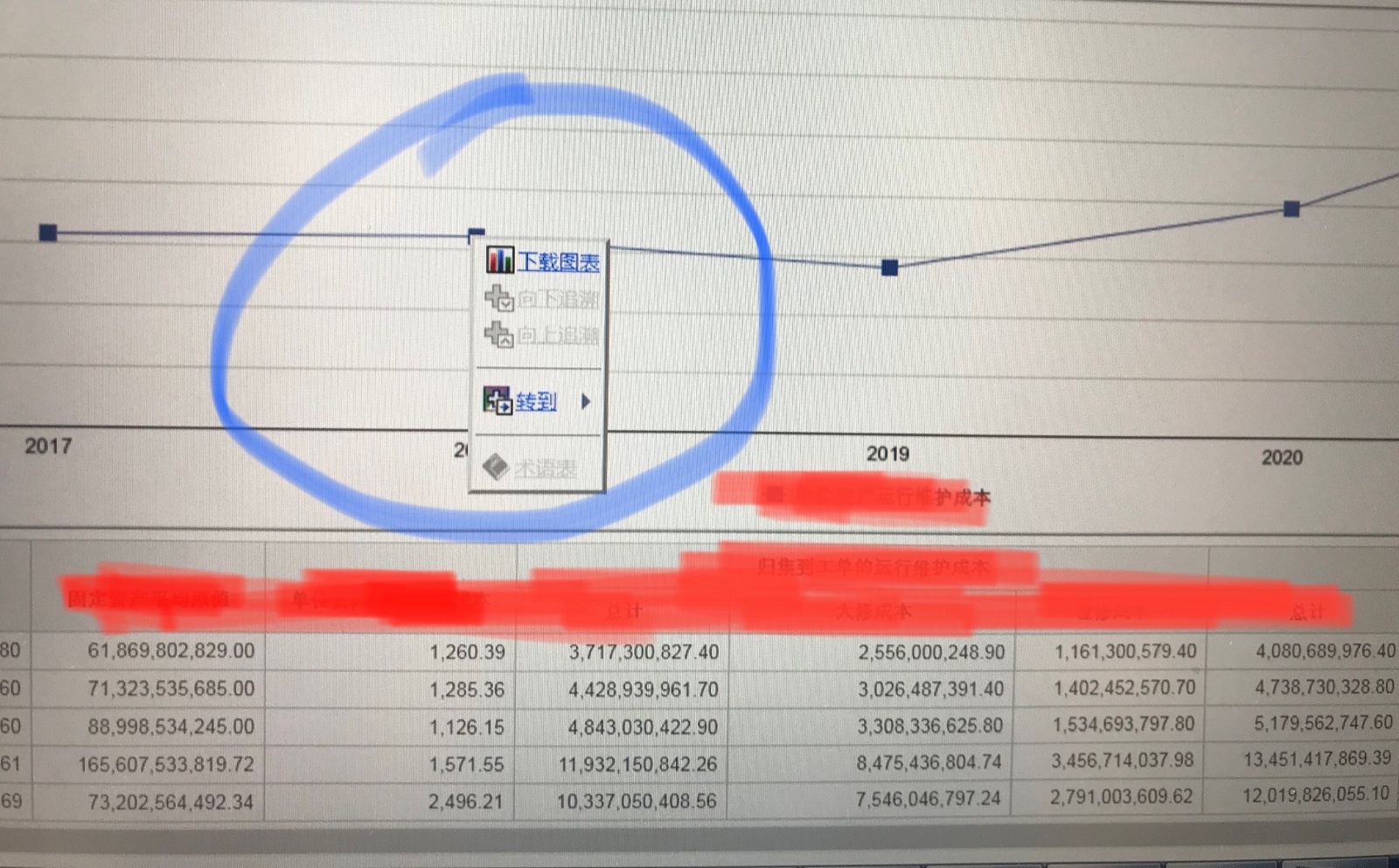返回沈天真的回答
In the Capabilities for “Drill Through Assistant”, you can check the “disable this entry” option in General Tab, or you could go int Permissions tab and set which particular groups can have access to this option.
This should take care of the “Go To” option in the right click menu on the report viewer!!
But be careful, any changes you do to this option is going to affect the “Drill Through” capability in your reports.