MAPS(Monitoring and Alerting Policy Suite)简介
什么是 MAPS
MAPS 全称 Monitoring and Alerting Policy Suite ( MAPS ),是一个 SAN 网络健康监控和报警的程序,或者说功能。他可以为 SAN 网络管理员提供如下功能和帮助:
- 通过预定义以及客户自定义的策略和规则,主动监控 SAN 基础架构的运行状态及性能,以保证 SAN 基础架构的稳定可靠运行
- 基于策略的实时监控端口或端口组的运行状态,并可在超出阈值时发出警告 (alert)
- 持续监控系统状态,在部件有可能发生故障之前自动发送警告,以便于预防性维护
- 可自动 fence, toggle, quarantine 端口而不需要人工干预
MAPS 是一个需要付费的功能,启用 MAPS 功能需要购买 Fabric Vision 许可并激活。
MAPS 本身预定了一系列的规则,组以及策略。用户也可以自定义自己的规则,组和策略。 MAPS 的配置是永久有效的,在交换机重启,或者 HA failover 后人人存在,配置已可以上传及下载。
预定义的策略
MAPS 含一些预定义的策略 Pre-defined Policies ,系统定义了 3 中缺省的策略,每种策略含多达 170+ 的规则及对应的动作,这 3 种策略是 Brocade 公司的技术专家制定并审核的。
• dflt_conservative_policy – Contains rules with more lenient thresholds that allow a buffer and do not immediately trigger actions. Use this policy in environments where the elements are resilient and can accommodate errors.
• dflt_moderate_policy – Contains rules with threshold values between aggressive and conservative policies.
• dflt_aggressive_policy – Contains rules with stringent thresholds.
• dflt_base_policy – Contains rules based on the features that can be monitored without a Fabric Vision license
总体来看,设置了保守、适中、激进三种策略,最后一个 dflt_bas_policy 是一个比较基础的功能,不需要 Fabric Vision 许可,一般不常用。
检查策略( Policy )的设置 :
switch:admin> mapspolicy --show -summary
Policy Name Number of Rules
dflt_aggressive_policy : 404
dflt_moderate_policy : 408
dflt_conservative_policy : 408
dflt_base_policy : 55
Active Policy is 'dflt_conservative_policy'
检查 Active Policy 详细信息:
switch:admin> mapspolicy --show dflt_conservative_policy
Policy Name: dflt_conservative_policy
Rule Name |Condition |Actions |
defALL_100G_QSFPCURRENT_10 |ALL_FCOE_100G_SR4_QSFP(CURRENT/NONE>=10) |SFP_MARGINAL,RASLOG,SNMP,EMAIL|
defALL_100G_QSFPCURRENT_2 |ALL_FCOE_100G_SR4_QSFP(CURRENT/NONE<=2) |SFP_MARGINAL,RASLOG,SNMP,EMAIL|
defALL_100G_QSFPRXP_2187 |ALL_FCOE_100G_SR4_QSFP(RXP/NONE>=2187) |SFP_MARGINAL,RASLOG,SNMP,EMAIL|
----------Output truncated------------------
控制面板 (Dashboard)
Dashboard 可以展示系统的运行时间,激活使用的 MAPS 策略,配置,系统状态,事件日志等,是一个综合性的显示面板。一般可以通过 Dashboard 查看一些规则触发的事件诊断、判断一些故障的信息,对 troubleshooting 比较有用。
以下是一个显示 MAPS dashboard 的例子:
switch:admin> mapsdb --show
1 Dashboard Information:
=======================
DB start time: Mon Jan 22 02:18:11 2020
Active policy: dflt_base_policy
Configured Notifications: SW_CRITICAL,SW_MARGINAL,SFP_MARGINAL,FPIN
2 Switch Health Report:
=======================
Current Switch Policy Status: MARGINAL
Contributing Factors:
---------------------*FAULTY_BLADE (MARGINAL).
3.1 Summary Report:
===================
Category |Today |Last 7 days |
Port Health |No Errors |No Errors |
BE Port Health |No Errors |In operating range |
Extension GE Port Health |No Errors |No Errors |
Fru Health |In operating range |In operating range |
Security Violations |No Errors |No Errors |
Fabric State Changes |No Errors |No Errors |
Switch Resource |In operating range |In operating range |
Extension Health |No Errors |No Errors |
Fabric Performance Impact|In operating range |In operating range |
IO Latency |In operating range |In operating range |
IO SCSI Health |In operating range |In operating range |
3.2 Rules Affecting Health:
===========================
Category(Violation Count) |RepeatCount|Rule Name |Execution Time |Object |
Triggered Value(Units)|
Fabric Performance Impact |1 |defALL_PORTS_IO_LATENCY_CLE|03/17/20 12:01:01|E-Port 8/35 |
IO_LATENCY_CLEAR |
--------------------------- Output truncated ---------------
配置示例( Configuration Examples )
导入 Fabric Vision 或者企业软件包
licenseadd xxxxxxxxx
查询当前系统策略选项
mapspolicy - -show -summary
激活某个系统策略,例如,激活 dflt_conservative_policy 策略
mapspolicy - -enable dflt_conservative_policy
设置 MAPS 全局动作 raslog
mapsconfig - -actions raslog
如果设置的阈值触发了,就会在系统的 raslog 里记录日志,以下是一个示例:
2020/03/23-16:57:00, [MAPS-1003], 569, FID 128, WARNING, sw0, Temperature Sensor
2, Condition=ALL_TS(TEMP==OUT_OF_RANGE), Current Value:[TEMP, OUT_OF_RANGE],
RuleName=defALL_TSTEMP_OUT_OF_RANGE, Dashboard Category=Switch Resource. ”
如果觉得我的文章对您有用,请点赞。您的支持将鼓励我继续创作!
赞1作者其他文章
评论 1 · 赞 3
评论 0 · 赞 1
评论 0 · 赞 3
评论 0 · 赞 3
评论 0 · 赞 1
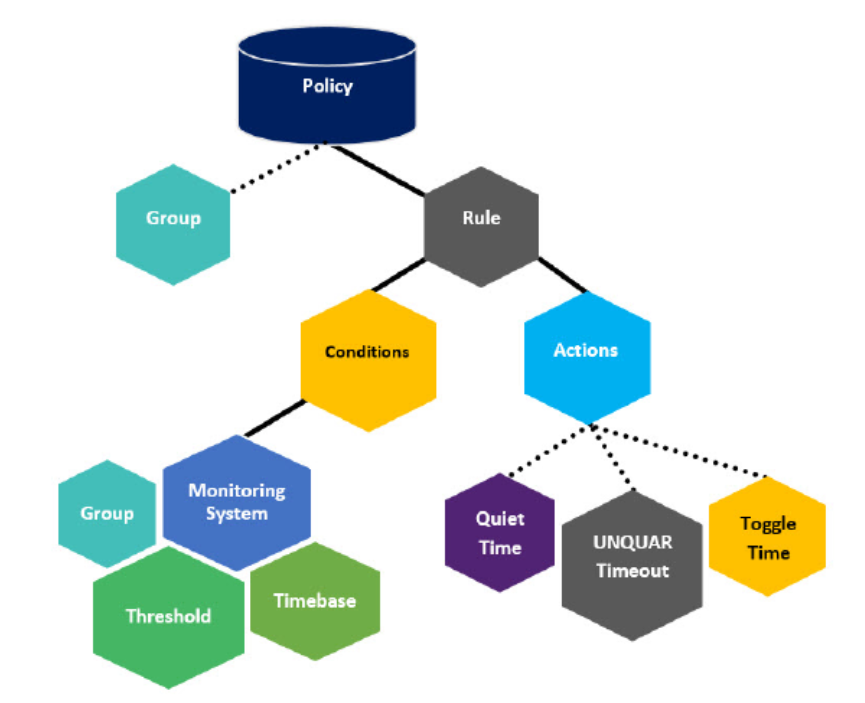
添加新评论0 条评论