当 dbt 遇见 TiDB丨高效的数据转换工具让数据分析更简单
dbt (data build tool)是一款流行的开源数据转换工具,能够通过 SQL 实现数据转化,将命令转化为表或者视图,提升数据分析师的工作效率。TiDB 社区在近日推出了 dbt-tidb插件,实现了 TiDB 和 dbt的兼容适配。本文将通过一个简单的案例介绍如何通过 dbt 实现 TiDB 中数据的简单分析。
dbt 主要功能在于转换数据库或数据仓库中的数据,在 E(Extract)、L(Load)、T(Transform) 的流程中,仅负责转换(transform)的过程。 通过 dbt-tidb 插件,数据分析师在使用 TiDB 的过程中,能够通过 SQL 直接建立表单并匹配数据,而无需关注创建 table 或 view 的过程,并且可以直观地看到数据的流动;同时能够运用 dbt 的 Jinja 编写 SQL、测试、包管理等功能,大大提升工作效率。
(图片来源: https://blog.getdbt.com/what-exactly-is-dbt/)
接下来,我将以 dbt 官方教程为例,给大家介绍下 TiDB 与 dbt 的结合使用。
本例用到的相关软件及其版本要求:
- TiDB 5.3 或更高版本
- dbt 1.0.1 或更高版本
- dbt-tidb 1.0.0
安装
dbt 除了本地 CLI 工具外,还支持 dbt Cloud(目前,dbt Cloud 只支持 dbt-lab 官方维护的 adapter),其中本地 CLI 工具有多种安装方式。我们这里直接使用 pypi 安装 dbt 和 dbt-tidb 插件。
安装 dbt 和 dbt-tidb,只需要一条命令,因为 dbt 会作为依赖在安装 dbt-tidb 的时候顺便安装。
$ pip install dbt-tidb
dbt 也可自行安装,安装方式参考 官方安装教程。
创建项目:jaffle_shop
jaffle_shop 是 dbt-lab 提供的用于演示 dbt 功能的工程项目,你可以直接从 GitHub 上获取它。
$ git clone https://github.com/dbt-labs/jaffle_shop
$ cd jaffle_shop
这里展开 jaffle_shop 工程目录下所有文件。
- dbt_project.yml是 dbt 项目的配置文件,其中保存着项目名称、数据库配置文件的路径信息等。
- models目录下存放该项目的 SQL 模型和 table 约束,注意这部分是数据分析师自行编写的。
- seed目录存放 CSV 文件。此类文件可以来源于数据库导出工具,例如TiDB 可以通过 Dumpling把 table 中的数据导出为 CSV 文件。jaffle_shop 工程中,这些 CSV 文件用来作为待处理的原始数据。
关于它们更加具体的内容,在用到上面的某个文件或目录后,我会再次进行更详细的说明。
ubuntu@ubuntu:~/jaffle_shop$ tree
.
├── dbt_project.yml
├── etc
│ ├── dbdiagram_definition.txt
│ └── jaffle_shop_erd.png
├── LICENSE
├── models
│ ├── customers.sql
│ ├── docs.md
│ ├── orders.sql
│ ├── overview.md
│ ├── schema.yml
│ └── staging
│ ├── schema.yml
│ ├── stg_customers.sql
│ ├── stg_orders.sql
│ └── stg_payments.sql
├── README.md
└── seeds
├── raw_customers.csv
├── raw_orders.csv
└── raw_payments.csv
配置项目
1.全局配置
dbt 有一个默认的全局配置文件:~/.dbt/profiles.yml,我们首先在用户目录下建立该文件,并配置 TiDB 数据库的连接信息。
$ vi ~/.dbt/profiles.yml
jaffle_shop_tidb: # 工程名称
target: dev # 目标
outputs:
dev:
type: tidb # 适配器类型
server: 127.0.0.1 # 地址
port: 4000 # 端口号
schema: analytics # 数据库名称
username: root # 用户名
password: "" # 密码
2.项目配置
jaffle_shop 工程目录下,有此项目的配置文件,名为dbt_project.yml。把profile配置项改为jaffle_shop_tidb,即profiles.yml文件中的工程名称。这样此工程在会到 ~/.dbt/profiles.yml文件中查询数据库连接配置。
$ cat dbt_project.yml
name: 'jaffle_shop'
config-version: 2
version: '0.1'
profile: 'jaffle_shop_tidb' # 注意此处修改
model-paths: ["models"] # model 路径
seed-paths: ["seeds"] # seed 路径
test-paths: ["tests"]
analysis-paths: ["analysis"]
macro-paths: ["macros"]
target-path: "target"
clean-targets:
- "target"
- "dbt_modules"
- "logs"
require-dbt-version: [">=1.0.0", "<2.0.0"]
models:
jaffle_shop:
materialized: table # models/ 中的 *.sql 物化为表
staging:
materialized: view # models/staging/ 中的 *.sql 物化为视图
3.验证配置
可以通过以下命令,检测数据库和项目配置是否正确。
$ dbt debug
06:59:18 Running with dbt=1.0.1
dbt version: 1.0.1
python version: 3.8.10
python path: /usr/bin/python3
os info: Linux-5.4.0-97-generic-x86_64-with-glibc2.29
Using profiles.yml file at /home/ubuntu/.dbt/profiles.yml
Using dbt_project.yml file at /home/ubuntu/jaffle_shop/dbt_project.yml
Configuration:
profiles.yml file [OK found and valid]
dbt_project.yml file [OK found and valid]
Configuration:
profiles.yml file [OK found and valid]
dbt_project.yml file [OK found and valid]
Required dependencies:
- git [OK found]
Connection:
server: 127.0.0.1
port: 4000
database: None
schema: analytics
user: root
Connection test: [OK connection ok]
All checks passed!
加载 CSV
加载 CSV 数据,把 CSV 具体化为目标数据库中的表。注意:一般来说,dbt 项目不需要这个步骤,因为你的待处理项目的数据都在数据库中。
$ dbt seed
07:03:24 Running with dbt=1.0.1
07:03:24 Partial parse save file not found. Starting full parse.
07:03:25 Found 5 models, 20 tests, 0 snapshots, 0 analyses, 172 macros, 0 operations, 3 seed files, 0 sources, 0 exposures, 0 metrics
07:03:25
07:03:25 Concurrency: 1 threads (target='dev')
07:03:25
07:03:25 1 of 3 START seed file analytics.raw_customers.................................. [RUN]
07:03:25 1 of 3 OK loaded seed file analytics.raw_customers.............................. [INSERT 100 in 0.19s]
07:03:25 2 of 3 START seed file analytics.raw_orders..................................... [RUN]
07:03:25 2 of 3 OK loaded seed file analytics.raw_orders................................. [INSERT 99 in 0.14s]
07:03:25 3 of 3 START seed file analytics.raw_payments................................... [RUN]
07:03:26 3 of 3 OK loaded seed file analytics.raw_payments............................... [INSERT 113 in 0.24s]
07:03:26
07:03:26 Finished running 3 seeds in 0.71s.
07:03:26
07:03:26 Completed successfully
07:03:26
07:03:26 Done. PASS=3 WARN=0 ERROR=0 SKIP=0 TOTAL=3
上述结果中,可以清楚的看到共执行了三个任务,分别加载了 analytics.raw_customers、analytics.raw_orders、analytics.raw_payments三张表。
接着,去 TiDB 数据库中看看发生了什么。
发现多出了 analytics数据库,这是 dbt 为我们创建的工程数据库。
mysql> show databases;
+--------------------+
| Database |
+--------------------+
| INFORMATION_SCHEMA |
| METRICS_SCHEMA |
| PERFORMANCE_SCHEMA |
| analytics |
| mysql |
| test |
+--------------------+
6 rows in set (0.00 sec)
analytics数据库中有三张表,分别对应着上述三个任务结果。
mysql> show tables;
+---------------------+
| Tables_in_analytics |
+---------------------+
| raw_customers |
| raw_orders |
| raw_payments |
+---------------------+
3 rows in set (0.00 sec)
model 是什么?
在进行下一个步骤之前,我们有必要先了解下 dbt 中的 model 扮演着什么角色?
dbt 中使用 model 来描述一组数据表或视图的结构,其中主要有两类文件:SQL 和 YML。还需要注意到的是:在 jaffle_shop 这个项目中,根据 物化配置,models/目录下保存的是表结构,而 models/staging/目录下保存的是视图结构。
以 models/orders.sql为例,它是一句 SQL 查询语句,支持 jinja语法,接下来的命令中,会根据这条 SQL 创建出 orders表。
$ cat models/orders.sql
{% set payment_methods = ['credit_card', 'coupon', 'bank_transfer', 'gift_card'] %}
with orders as (
select * from {{ ref('stg_orders') }}
),
payments as (
select * from {{ ref('stg_payments') }}
),
order_payments as (
select
order_id,
{% for payment_method in payment_methods -%}
sum(case when payment_method = '{{ payment_method }}' then amount else 0 end) as {{ payment_method }}_amount,
{% endfor -%}
sum(amount) as total_amount
from payments
group by order_id
),
final as (
select
orders.order_id,
orders.customer_id,
orders.order_date,
orders.status,
{% for payment_method in payment_methods -%}
order_payments.{{ payment_method }}_amount,
{% endfor -%}
order_payments.total_amount as amount
from orders
left join order_payments
on orders.order_id = order_payments.order_id
)
select * from final
并且,与这条 SQL 配套的约束信息在 models/schema.yml文件中。
schema.yml是当前目录下所有模型的注册表,所有的模型都被组织成一个树形结构,描述了每条字段的说明和属性。其中 tests条目表示这个字段的一些约束项,可以通过 dbt test命令来检测,更多信息请查阅 官网文档。
cat models/schema.yml
version: 2
...
- name: orders
description: This table has basic information about orders, as well as some derived facts based on payments
columns:
- name: order_id
tests:
- unique
- not_null
description: This is a unique identifier for an order
- name: customer_id
description: Foreign key to the customers table
tests:
- not_null
- relationships:
to: ref('customers')
field: customer_id
- name: order_date
description: Date (UTC) that the order was placed
- name: status
description: '{{ doc("orders_status") }}'
tests:
- accepted_values:
values: ['placed', 'shipped', 'completed', 'return_pending', 'returned']
- name: amount
description: Total amount (AUD) of the order
tests:
- not_null
- name: credit_card_amount
description: Amount of the order (AUD) paid for by credit card
tests:
- not_null
- name: coupon_amount
description: Amount of the order (AUD) paid for by coupon
tests:
- not_null
- name: bank_transfer_amount
description: Amount of the order (AUD) paid for by bank transfer
tests:
- not_null
- name: gift_card_amount
description: Amount of the order (AUD) paid for by gift card
tests:
- not_null
运行
结果中显示成功创建了三张视图(analytics.stg_customers、analytics.stg_orders、analytics.stg_payments)和两张表(analytics.customers、analytics.orders)。
$ dbt run
07:28:43 Running with dbt=1.0.1
07:28:43 Unable to do partial parsing because profile has changed
07:28:43 Unable to do partial parsing because a project dependency has been added
07:28:44 Found 5 models, 20 tests, 0 snapshots, 0 analyses, 172 macros, 0 operations, 3 seed files, 0 sources, 0 exposures, 0 metrics
07:28:44
07:28:44 Concurrency: 1 threads (target='dev')
07:28:44
07:28:44 1 of 5 START view model analytics.stg_customers................................. [RUN]
07:28:44 1 of 5 OK created view model analytics.stg_customers............................ [SUCCESS 0 in 0.12s]
07:28:44 2 of 5 START view model analytics.stg_orders.................................... [RUN]
07:28:44 2 of 5 OK created view model analytics.stg_orders............................... [SUCCESS 0 in 0.08s]
07:28:44 3 of 5 START view model analytics.stg_payments.................................. [RUN]
07:28:44 3 of 5 OK created view model analytics.stg_payments............................. [SUCCESS 0 in 0.07s]
07:28:44 4 of 5 START table model analytics.customers.................................... [RUN]
07:28:44 4 of 5 OK created table model analytics.customers............................... [SUCCESS 0 in 0.16s]
07:28:44 5 of 5 START table model analytics.orders....................................... [RUN]
07:28:45 5 of 5 OK created table model analytics.orders.................................. [SUCCESS 0 in 0.12s]
07:28:45
07:28:45 Finished running 3 view models, 2 table models in 0.64s.
07:28:45
07:28:45 Completed successfully
07:28:45
07:28:45 Done. PASS=5 WARN=0 ERROR=0 SKIP=0 TOTAL=5
去 TiDB 数据库中验证下,是否真的创建成功。
结果显示多出了 customers等五张表格或视图,并且表或视图中的数据也都转换完成。这里只展示 customers的部分数据。
mysql> show tables;
+---------------------+
| Tables_in_analytics |
+---------------------+
| customers |
| orders |
| raw_customers |
| raw_orders |
| raw_payments |
| stg_customers |
| stg_orders |
| stg_payments |
+---------------------+
8 rows in set (0.00 sec)
mysql> select * from customers;
+-------------+------------+-----------+-------------+-------------------+------------------+-------------------------+
| customer_id | first_name | last_name | first_order | most_recent_order | number_of_orders | customer_lifetime_value |
+-------------+------------+-----------+-------------+-------------------+------------------+-------------------------+
| 1 | Michael | P. | 2018-01-01 | 2018-02-10 | 2 | 33.0000 |
| 2 | Shawn | M. | 2018-01-11 | 2018-01-11 | 1 | 23.0000 |
| 3 | Kathleen | P. | 2018-01-02 | 2018-03-11 | 3 | 65.0000 |
| 4 | Jimmy | C. | NULL | NULL | NULL | NULL |
| 5 | Katherine | R. | NULL | NULL | NULL | NULL |
| 6 | Sarah | R. | 2018-02-19 | 2018-02-19 | 1 | 8.0000 |
| 7 | Martin | M. | 2018-01-14 | 2018-01-14 | 1 | 26.0000 |
| 8 | Frank | R. | 2018-01-29 | 2018-03-12 | 2 | 45.0000 |
....
生成文档
dbt 还支持生成可视化的文档,命令如下。
1.生成文档
$ dbt docs generate
07:33:59 Running with dbt=1.0.1
07:33:59 Found 5 models, 20 tests, 0 snapshots, 0 analyses, 172 macros, 0 operations, 3 seed files, 0 sources, 0 exposures, 0 metrics
07:33:59
07:33:59 Concurrency: 1 threads (target='dev')
07:33:59
07:33:59 Done.
07:33:59 Building catalog
07:33:59 Catalog written to /home/ubuntu/jaffle_shop/target/catalog.json
2.开启服务
$ dbt docs serve
07:43:01 Running with dbt=1.0.1
07:43:01 Serving docs at 0.0.0.0:8080
07:43:01 To access from your browser, navigate to: http://localhost:8080
07:43:01
07:43:01
07:43:01 Press Ctrl+C to exit.
可以通过浏览器查看文档,其中包含 jaffle_shop 项目的整体结构以及所有表和视图的描述说明。
总结
TiDB 在 dbt 中的使用主要有以下几步:
- 安装 dbt 和 dbt-tidb
- 配置项目
- 编写 SQL 和 YML 文件
- 运行项目
目前,TiDB 支持 dbt 的版本在 4.0 以上,但根据 dbt-tidb 项目文档描述,低版本的 TiDB 在和 dbt 结合使用中还存在一些问题,例如:不支持临时表和临时视图、不支持 WITH 语法等。想要痛快的使用 dbt ,建议使用 TiDB 5.3 以上版本,此版本支持 dbt 的全部功能。
如果觉得我的文章对您有用,请点赞。您的支持将鼓励我继续创作!
赞0作者其他文章
评论 0 · 赞 0
评论 0 · 赞 0
评论 0 · 赞 0
评论 0 · 赞 0
评论 0 · 赞 1
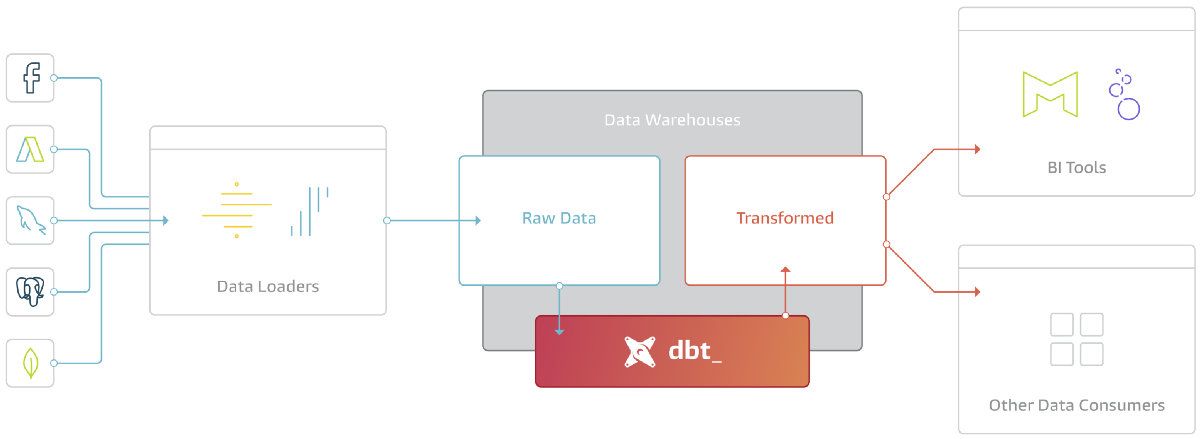
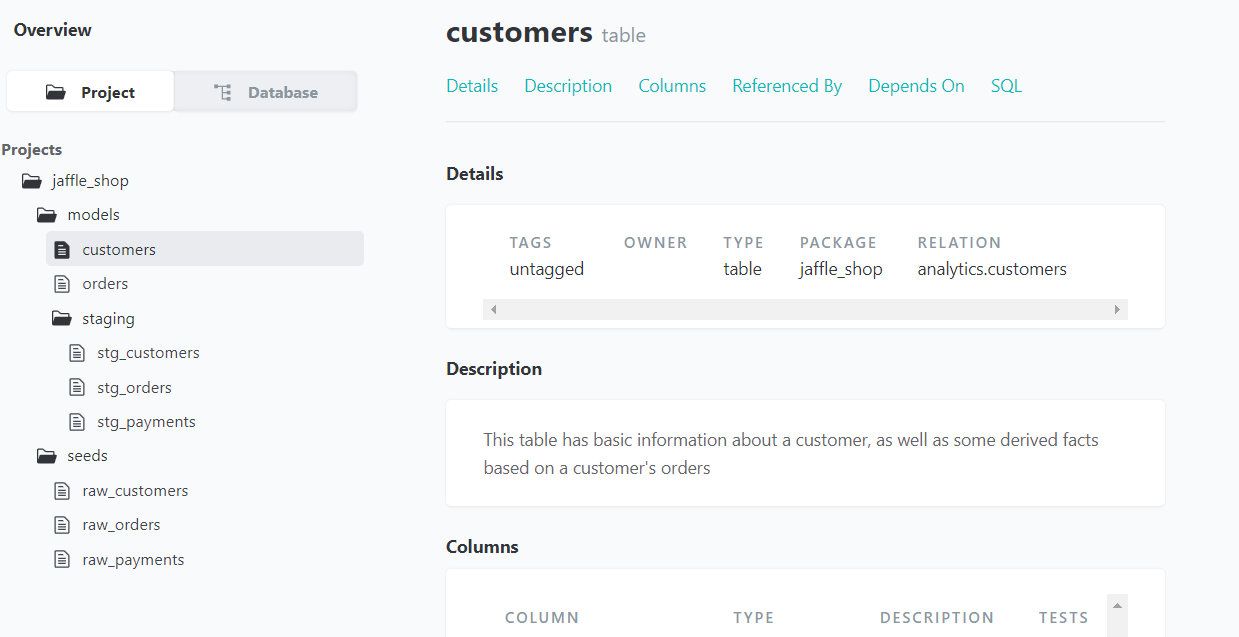
添加新评论0 条评论