Power 分区远程重启之Simplified Remote Restart
什么是 Remote Restart
Remote Restart 是指一台分区的主机服务器发生故障时,将故障机器分区恢复至另一台服务器上的一种机制。
POWER VM Enterprise Edition上的高可用性功能。
故障服务器分区在目标服务器上重新启动,重新启动不是重新创建。
保留分区的资源配置,分区启动时使用最近的配置;
能够实现在服务器停机情况下,快速提供分区启动;
能够减少配置丢失,节省恢复原始配置的时间和精力;
减少工作负载的停机时间。
硬件要求:
源/目标服务器满足Remote Restart功能要求
分区支持Remote Restart
什么是Simplified Remote Restart (SRR)
服务器满足Remote Restart、Simplified Remote Restart功能要求;
分区支持远程重启;目标服务器支持远程重新启动分区;
源服务器和目标服务器应该连接到同一个HMC;
要求HMC V8 R8.2.0、固件820、VIOS 2.2.3.4以后;
对于每个分区不再使用专有存储设备保存分区信息;
相对于Remote Restart 对配置环境与使用方式均实现了简化。
满足条件情况下,任何可以LPM的分区都可以配置SRR功能。
应用场景:
– Many years experience now
Static Partition Mobility = while shutdown
– Quick as no memory to move
Dead Partition Mobility = from the grave!
– Remote Restart /Simple Remote Restart
Simplified Partition Remote Restart架构
平台要求:
System capability PowerVM Simplified Remote Restart Capable (SRR) (FW820 or later)
HMC 820 or later
Supported on RPA (AIX & Linux)
Supported on IBMi
Server level PowerVM SRR Capability
Configure SRR Capable Partition - HMC CLI
HMC command line new attribute “simplified_remote_restart_capable” can be used with mksyscfg, chsyscfg and lssyscfg command.
lssyscfg -r lpar -m IBM-E880-001-SN84A1D87 -F lpar_id,name,state,os_version,simplified_remote_restart_capable,remote_restart_capable,remote_restart_status --filter lpar_names="SRR_TEST"
4,SRR_TEST,Open Firmware,Unknown,1,0,Remote Restartable
The PowerVM SRR capability of a LPAR can be Toggled; when the LPAR is in Shutdown State.
Allowed from HMC CLI* (simplified_remote_restart_capable)
Example:
chsyscfg –r lpar –m IBM-E880-001-SN84A1D87 –i “name= SRR_TEST, simplified_remote_restart_capable=1”
chsyscfg -r lpar -m IBM-E880-001-SN84A1D87 -i "name= SRR_TEST,simplified_remote_restart_capable=1,remote_restart_capable=1"
An error occurred while changing the partition named aix.
Mutually exclusive attributes remote_restart_capable , simplified_remote_restart_capable were entered. Please remove all but one of the attributes and retry the command.
Refresh storage device with partition configuration
refdev –m IBM-E880-001-SN84A1D87 –i –p SRR_TEST
(Source System state is “Error” or “Error – Dump In Progress”)
User initiates remote restart
Users to choose either one of the managing HMC to perform the following actions
Step1 – Perform source side validation and mark as remote restarting on successful validation
Step2 – Do remote restart on the target
Step3 – On successful remote restart on target mark the partition as remote restarted on source system
Step4 – User initiated cleanup, after source system state is back to Operating
Step* - Recover and cancel, as required!
Step for SSR:
确认SRR属性:
lssyscfg -r lpar -m SVRP8-S822L-08-SN2116B1A -F lpar_id,name,state,os_version,simplified_remote_restart_capable,remote_restart_capable,remote_restart_status
验证:
rrstartlpar -m SVRP8-S822L-08-SN2116B1A -t IBM-E880-001-SN84A1D87 -o validate -p SRR_TEST
在远程服务器启动:
rrstartlpar -m SVRP8-S822L-08-SN2116B1A -t IBM-E880-001-SN84A1D87 -o restart -p SRR_TEST
故障机器恢复启动以后,cleanup:rrstartlpar -o cleanup -m SVRP8-S822L-08-SN2116B1A -p SRR_TEST
SSR with PowerVC
SSR button only appears when your click a server in the right state (like Power-off) and the Host machine is SRR ready
PowerVC pre-reqs for SSR
– HMC 830 + Firmware 830 – IMHO recommend latest update
– VIOS 2.2.3.4+
– Current PowerVC is 1.2.3.2
如果觉得我的文章对您有用,请点赞。您的支持将鼓励我继续创作!
赞1





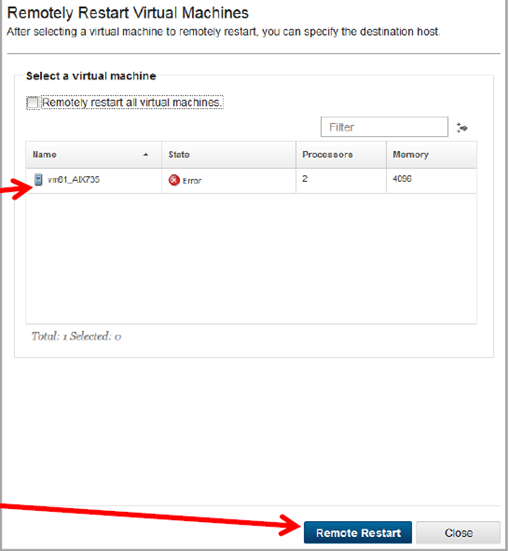



添加新评论0 条评论