因为公司审计,查出ssh有漏洞,所以让必须更新到最新的ssh7.5
于是我从官网下载了
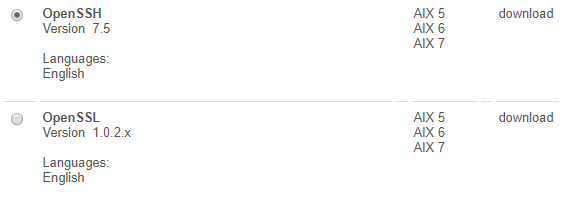
95gi3fkxygb
通过二进制上传到服务器
用uncompress和tar解压包安装失败如下
FAILURES
Filesets listed in this section failed pre-installation verification
and will not be installed.
Requisite Failures
SELECTED FILESETS: The following is a list of filesets that you asked to
install. They cannot be installed until all of their requisite filesets
are also installed. See subsequent lists for details of requisites.
openssh.base.client 7.5.102.1600 # Open Secure Shell Commands
openssh.base.server 7.5.102.1600 # Open Secure Shell Server
MISSING REQUISITES: The following filesets are required by one or more
of the selected filesets listed above. They are not currently installed
and could not be found on the installation media.
openssl.base 1.0.2.1300 # Fileset Update
<< End of Failure Section >>
目前ssl安装版本
root@bocitest12 [/home/ssh2/openssl-1.0.1.511] # lslpp -l|grep openssl
openssl.base 1.0.1.511 COMMITTED Open Secure Socket Layer
openssl.license 1.0.1.511 COMMITTED Open Secure Socket License
openssl.man.en_US 1.0.1.511 COMMITTED Open Secure Socket Layer
openssl.base 1.0.1.511 COMMITTED Open Secure Socket Layer
所以我从官网又下载了 openssl.base 1.0.2.1300 安装时也失败,报错如下
All rights reserved.
US Government Users Restricted Rights - Use, duplication or disclosure
restricted by GSA ADP Schedule Contract with IBM Corp.
. . . . . << End of copyright notice for openssl.base >>. . . .
restore: 0511-147 Unpacking file size error.
The original size of ./usr/lib/libcrypto_compat.a is 10044708; restored size is 10044709.
restore: 0511-708 There is an internal unpacking error: decode failure
restore: 0511-121 Out of space.
0503-700 inurest: Error in restoring files
0503-037 inurest: Failure on system call to execute command /usr/sbin/restbyname -S -xYAqf/home/openssh/openssl-1.0.2.1300/openssl.base -Z /tmp/inutmpTKEaya/sorted.al.
0503-464 installp: The installation has FAILED for the "usr" part
of the following filesets:
openssl.base 1.0.2.1300
installp: Cleaning up software for:
openssl.base 1.0.2.1300
Finished processing all filesets. (Total time: 47 secs).
Summaries:
Installation Summary
Name Level Part Event Result
openssl.man.en_US 1.0.2.1300 USR APPLY SUCCESS
openssl.license 1.0.2.1300 USR APPLY SUCCESS
openssl.base 1.0.2.1300 USR APPLY FAILED
openssl.base 1.0.2.1300 USR CLEANUP SUCCESS
看这意思除了.base其他安装成功了,但是我就是需要这个.base;同时系统将原有版本的.base也删除了
root@bocitest12 [/home/openssh/openssl-1.0.2.1300] # lslpp -l|grep open
openssl.license 1.0.2.1300 COMMITTED Open Secure Socket License
openssl.man.en_US 1.0.2.1300 COMMITTED Open Secure Socket Layer
root@bocitest12 [/home/openssh/openssl-1.0.2.1300] #
然后折腾了一下午还是装不了,大神们求助呀。
收起