OpenShift制作NginxLB Operator实战
背景
近期需要在OpenShift集群中部署Nginx服务做为负载均衡器,负载集群外部服务,如NTP、DNS、项目App等。因为不同的服务的配置都是不一样的,不仅后台服务的IP不一样,而且使用的协议也不一样,HTTP/TCP/UDP都有可能,如果按照传统的方式来实施的话,每一个应用单独定义Nginx配置,分别部署,每增加一个新的应用被负载都需要做一次复杂的过程,那么有没有办法能够让这过程变得简单呢,甚至能够自动化处理,我们只需要提供最简单的信息?
下面我们来分析下常用的几种方法。
打包方案选择
1. Template
对于OpenShift熟悉的朋友,会马上想到使用Template模板来实现。
Template模板是OpenShift特有的应用打包方式,它描述了一组对象,同时对这些对象的配置可以进行参数化处理,生成OpenShift 容器平台创建的对象列表。在模板中可以设置所有在项目中有权限创建的任何资源。
不足之处:
- OpenShift特有,如果是使用OpenShift容器平台的话,这个不足可忽略。
- 无法保证线上资源状态始终与参数设定的结果一致,如手动增加rc的副本数时,不会自动恢复到与参数设定的副本数。
- 在创建的时候设置参数,如果在应用运行时对参数动态更新的话,则需要使用脚本命令使用所有的参数,重新生成资源列表。参数需要额外管理,不可靠。
- 如果应用有创建的顺序有依赖,则无法满足。
- 无法根据参数的不同对资源进行条件控制。
2. Helm
对于Kubernetes熟悉的朋友,会马上想到使用Helm来实现。
Helm是Kubernetes生态系统中的一个软件包管理工具,与Template类似。
不足之处:
- 需要额外部署Helm客户端及Tiller。
- 需要额外管理helm中的charts资源。
- 无法保证线上资源状态始终与参数设定的结果一致。
- 如果应用有创建的顺序有依赖,则无法满足。
- 参数更新时,需要手动执行helm脚本
3. 创建Ansible playbook
对于熟悉各种自动化工具的运维开发,会想到使用自动化配置管理工具来做,如ansible。
利用ansible的k8s模块,创建各种资源,而且可以充分发挥ansible强大的控制功能。
不足之处:
- 需要额外部署Ansible,及对ansible访问集群的访问认证。
- 需要额外管理ansible的playbook文件。
- 无法保证线上资源状态始终与参数设定的结果一致。
- 参数更新时,需要手动执行ansible playbook脚本
4. operator
Operator即为今天的主角,我将给予更加详细的介绍。
Operator是由coreOS公司(已被RedHat收购)开发的一种打包,部署和管理Kubernetes/OpenShift应用的方法。Kubernetes/OpenShift应用是一个部署在集群上并使用Kubernetes/OpenShift API和kubectl/oc工具进行管理的应用程序。Operator类似于Helm和Template,但是比它们都更加灵活,更加强大,更加方便。
Operator本质上是一个自定义的控制器。它会在集群中运行一个Pod与Kubernetes/OpenShift API Server交互,并通过CRD引入新的资源类型,这些新创建的资源类型与集群上的资源类型如Pod等交互方式是一样的。同时Operator会监听自定义的资源类型对象的创建与变化,并开始循环执行,保证应用处于被定义的状态。
为什么说Operator能够更好地解决这类问题呢?因为它不仅能够很好地满足自定义打包的需求,同时也弥补了以上三种方式的不足。
使用Operator-sdk能够非常方便地创建自定义的Operator,它支持三种类型:go、ansible、helm。
- go类型,它的实现更加灵活,可以随心所欲,扩展性也最强,构建出的operator镜像也不大,但是它对于编程能力要求高,同时没有ansible和helm类型拿来即用,可读性也不及ansible与helm类型。
- ansible类型,它使用ansible的playbook方式来定义应用的构建与保证应用的状态,它的实现也很灵活,依赖于ansible的模块,但是这使得构建出的operator镜像较大,一般为600多M,因为它包含了ansible应用及默认的各个模块。
- helm类型,它使用helm的charts方式来定义应用的构建与保证应用的状态,它的镜像一般为200多M,但是它的灵活度不及另外两种类型。
一般情况下,以上三种方式都能够满足要求,建议大家使用自己最熟悉的方式。构建方式并不是我们的约束点,我们最关心的是能够部署按要求的应用,并保证应用一直处于稳定的状态。
构建分析
1. 资源类型
- deployment,运行Nginx应用
- service,运行Nginx service
- configmap,设置Nginx负载均衡上游及协议类型等配置
- route,对于HTTP协议可以设置指定的域名
- NginxLB,添加的CRD资源对象名
2. 参数设置
- nginx_image, 指定Nginx应用镜像
- size,Nginx应用运行的副本数
- loadbalancers,设定的负载均衡参数配置列表
- loadbalancers[].protocol,负载均衡网络协议,支持HTTP/TCP/UDP
- loadbalancers[].port,负载均衡Nginx监听的端口
- loadbalancers[].nodeport,如果负载均衡使用nodeport方式对外提供服务,则可以用该参数指定nodeport端口号
- loadbalancers[].upstreams,负载均衡上游服务列表
- loadbalancers[].hostname,对于HTTP协议,可以指定hostname来创建OpenShift Route资源
最终需要实现的NginxLB资源的参数例子为:
apiVersion: fcloudy.com/v1alpha1
kind: NginxLB
metadata:
name: example-nginxlb
spec:
nginx_image: "docker.io/xhuaustc/nginx:alpine"
size: 2
loadbalancers:
- protocol: TCP
port: 53
nodeport: 32287
upstreams:
- 192.168.4.5:53
- 192.168.5.3:53
- protocol: HTTP
port: 80
upstreams:
- 192.168.4.5:80
hostname: xx.nginx.fcloudy.com
以下为NginxLB Operator相关资源的关系
NginxLB Operator资源关系
3. Operator类型
- 选择ansible类型,使用它的主要是与集群运维及自动化运维等技术栈统一。
制作Operator
通用步骤与说明可以参考OpenShift 通过Operator SDK制作Operator,本案例的具体操作如下
- 新建一个operator项目(type=ansible 资源类型为NginxLB)
$ operator-sdk new nginxlb-operator --api-version=fcloudy.com/v1alpha1 --kind=NginxLB --type=ansible2、在roles/nginxlb/templates中添加模板文件nginx-deployment.yaml.j2、nginx-svc.yaml.j2、nginx-cm.yaml.j2及nginx-route.yaml.j2
nginx-deployment.yaml.j2
apiVersion: v1
kind: Deployment
metadata:
labels:
nginxlb: {{ meta.name }}
app: {{ meta.name }}
name: {{ meta.name }}
namespace: {{ meta.namespace }}
spec:
replicas: {{ size }}
selector:
matchLabels:
nginxlb: {{ meta.name }}
template:
metadata:
labels:
nginxlb: {{ meta.name }}
spec:
containers:
- image: "{{ nginx_image | default('docker.io/xhuaustc/nginx:alpine') }}"
name: nginx
volumeMounts:
- mountPath: /etc/nginx/nginx.conf
name: nginx-config-hgj4i
subPath: nginx.conf
readOnly: true
volumes:
- configMap:
defaultMode: 420
name: nginx
items:
- key: nginx.conf
path: nginx.conf
name: nginx-config-hgj4inginx-svc.yaml.j2
apiVersion: v1
kind: Service
metadata:
name: {{ meta.name }}-{{ item.port }}-nginx-service
namespace: {{ meta.namespace }}
spec:
ports:
- name: {{ item.protocol | lower }}-{{ item.port | lower }}
port: {{ item.port }}
{% if item.protocol == 'HTTP' %}
protocol: TCP
{% else %}
protocol: {{ item.protocol }}
{% endif %}
{% if item.nodeport is defined %}
nodePort: {{ item.nodeport}}
{% endif %}
selector:
nginxlb: {{ meta.name }}
{% if item.nodeport is defined %}
type: NodePort
{% else %}
type: ClusterIP
{% endif %}nginx-cm.yaml.j2
apiVersion: v1
kind: ConfigMap
metadata:
name: nginx
namespace: {{ meta.namespace }}
data:
nginx.conf: |
worker_processes 1;
error_log /var/log/nginx/error.log warn;
pid /var/run/nginx.pid;
events {
worker_connections 1024;
}
stream{
{% for lb in loadbalancers %}
{% if lb.protocol in ["TCP", "UDP"] %}
upstream {{meta.name}}-{{lb.protocol}}-{{lb.port}}{
{% for upstream in lb.upstreams %}
server {{upstream}};
{% endfor %}
}
server {
{% if lb.protocol in ["UDP"] %}
listen {{lb.port}} udp;
{% else %}
listen {{lb.port}};
{% endif %}
proxy_pass {{meta.name}}-{{lb.protocol}}-{{lb.port}};
}
{% endif %}
{% endfor %}
}
http {
include /etc/nginx/mime.types;
default_type application/octet-stream;
log_format main '$remote_addr - $remote_user [$time_local] "$request" '
'$status $body_bytes_sent "$http_referer" '
'"$http_user_agent" "$http_x_forwarded_for"';
access_log /var/log/nginx/access.log main;
sendfile on;
#tcp_nopush on;
keepalive_timeout 65;
gzip on;
{% for lb in loadbalancers %}
{% if lb.protocol in ["HTTP"] %}
upstream {{meta.name}}-{{lb.protocol}}-{{lb.port}}{
{% for upstream in lb.upstreams %}
server {{upstream}};
{% endfor %}
}
server {
listen {{lb.port}};
location / {
proxy_pass http://{{meta.name}}-{{lb.protocol}}-{{lb.port}};
}
}
{% endif %}
{% endfor %}
}nginx-route.yaml.j2
apiVersion: route.openshift.io/v1
kind: Route
metadata:
name: {{ meta.name }}-{{ item.port }}-nginx-route
namespace: {{ meta.namespace }}
spec:
host: "{{ item.hostname }}"
port:
targetPort: {{ item.protocol | lower }}-{{ item.port | lower }}
to:
kind: Service
name: {{ meta.name }}-{{ item.port }}-nginx-service3、在roles/nginxlb/tasks/main.yaml中添加执行任务
---
- name: create nginx configmap
k8s:
state: present
definition: "{{ lookup('template', 'nginx-cm.yaml.j2') | from_yaml }}"
- name: create nginx DeploymentConfig
k8s:
state: present
definition: "{{ lookup('template', 'nginx-dc.yaml.j2') | from_yaml }}"
- name: create nginx service
k8s:
state: present
definition: "{{ lookup('template', 'nginx-svc.yaml.j2') | from_yaml }}"
with_items: "{{ loadbalancers }}"
- name: create nginx route
k8s:
state: present
definition: "{{ lookup('template', 'nginx-route.yaml.j2') | from_yaml }}"
when: item.hostname is defined
with_items: "{{ loadbalancers }}" 4、构建nginx-lb operator镜像,并推送到镜像仓库
$ operator-sdk build docker.io/xhuaustc/nginxlb-operator:v0.0.1
$ docker push docker.io/xhuaustc/nginxlb-operator:v0.0.15、operator-sdk默认是只能在operator应用所在的namespace下创建资源,如果需要在集群下全局的namespace都能使用NginxLB资源,需要对deploy/operator.yaml作修改。
- 将WATCH_NAMESPACE值设置为""
- 更新{{ REPLACE_IMAGE }}为步骤4中构建的镜像
apiVersion: apps/v1
kind: Deployment
metadata:
name: nginxlb-operator
spec:
replicas: 1
selector:
matchLabels:
name: nginxlb-operator
template:
metadata:
labels:
name: nginxlb-operator
spec:
serviceAccountName: nginxlb-operator
containers:
- name: ansible
command:
- /usr/local/bin/ao-logs
- /tmp/ansible-operator/runner
- stdout
# Replace this with the built image name
image: "docker.io/xhuaustc/nginxlb-operator:v0.0.1"
imagePullPolicy: "Always"
volumeMounts:
- mountPath: /tmp/ansible-operator/runner
name: runner
readOnly: true
- name: operator
# Replace this with the built image name
image: "docker.io/xhuaustc/nginxlb-operator:v0.0.1"
imagePullPolicy: "Always"
volumeMounts:
- mountPath: /tmp/ansible-operator/runner
name: runner
env:
- name: WATCH_NAMESPACE
value: ""
- name: POD_NAME
valueFrom:
fieldRef:
fieldPath: metadata.name
- name: OPERATOR_NAME
value: "nginxlb-operator"
volumes:
- name: runner
emptyDir: {}
6、更新deploy/role.yaml与deploy/role_binding.yaml
- role.yaml与role_binding.yaml中的kind: Role更新为kind: ClusterRole
- role_binding.yaml中的kind: RoleBinding更新为kind: ClusterRoleBinding
- 添加额外的权限,如route资源类型的权限等
role.yaml
apiVersion: rbac.authorization.k8s.io/v1
kind: ClusterRole
metadata:
creationTimestamp: null
name: nginxlb-operator
rules:
- apiGroups:
- ""
resources:
- pods
- services
- endpoints
- persistentvolumeclaims
- events
- configmaps
- secrets
verbs:
- '*'
- apiGroups:
- apps
resources:
- deployments
- daemonsets
- replicasets
- statefulsets
verbs:
- '*'
- apiGroups:
- extensions
resources:
- deployments
- daemonsets
- replicasets
- statefulsets
- deployments/finalizers
verbs:
- '*'
- apiGroups:
- route.openshift.io
attributeRestrictions: null
resources:
- '*'
verbs:
- '*'
- apiGroups:
- monitoring.coreos.com
resources:
- servicemonitors
verbs:
- get
- create
- apiGroups:
- apps
resourceNames:
- nginxlb-operator
resources:
- deployments/finalizers
verbs:
- update
- apiGroups:
- fcloudy.com
resources:
- '*'
verbs:
- '*'role_binding.yaml
kind: ClusterRoleBinding
apiVersion: rbac.authorization.k8s.io/v1
metadata:
name: nginxlb-operator
subjects:
- kind: ServiceAccount
name: nginxlb-operator
namespace: nginxlb-operator
roleRef:
kind: ClusterRole
name: nginxlb-operator
apiGroup: rbac.authorization.k8s.io至此完成了NginxLB Operator的制作,制作的结果输出为:
- Operator镜像:docker.io/xhuaustc/nginxlb-operator:v0.0.1
- deploy中的yaml配置文件:
operator.yaml
role.yaml
role_binding.yaml
service_account.yaml
crds/fcloudy_v1alpha1_nginxlb_crd.yaml
测试验证
1、创建nginxlb-operator项目
[root@master ~]# oc new-project nginxlb-operator --display=NginxLBOperator2、部署nginxlb-operator
create -f deploy/crds/fcloudy_v1alpha1_nginxlb_crd.yaml
[root@master ~]# oc create -f deploy/3、查看nginxlb-operator运行状态
[root@master ~]# oc get pod
NAME READY STATUS RESTARTS AGE
nginxlb-operator-85c77c8cdc-c2gpp 2/2 Running 10 1m4、新建NginxLB项目
[root@master ~]# oc new-project nginxlb --display-name=NginxLB5、使用NginxLB创建负载均衡器Nginx应用
cat << EOF | oc create -f -
apiVersion: fcloudy.com/v1alpha1
kind: NginxLB
metadata:
name: example-nginxlb
spec:
size: 2
loadbalancers:
- nodeport: 32289
port: 8123
protocol: TCP
upstreams:
- 192.168.4.5:123
- 192.168.5.3:123
- hostname: xx.nginx.fcloudy.com
port: 8080
protocol: HTTP
upstreams:
- 192.168.4.5:80
EOF6、查看NginxLB资源状态
[root@master ~]# oc get all
NAME READY STATUS RESTARTS AGE
pod/example-nginxlb-6788db776-42rsz 1/1 Running 0 5s
pod/example-nginxlb-6788db776-8cxm9 1/1 Running 0 5s
NAME TYPE CLUSTER-IP EXTERNAL-IP PORT(S) AGE
service/example-nginxlb-8080-nginx-service ClusterIP 172.30.167.107 <none> 8080/TCP 2s
service/example-nginxlb-8123-nginx-service NodePort 172.30.108.138 <none> 8123:32289/TCP 3s
NAME DESIRED CURRENT UP-TO-DATE AVAILABLE AGE
deployment.apps/example-nginxlb 2 2 2 2 5s
NAME DESIRED CURRENT READY AGE
replicaset.apps/example-nginxlb-6788db776 2 2 2 5s
NAME HOST/PORT PATH SERVICES PORT TERMINATION WILDCARD
route.route.openshift.io/example-nginxlb-8080-nginx-route xx.nginx.fcloudy.com example-nginxlb-8080-nginx-service http-8080 None7、更新NginxLB example-nginxlb,将size更新为1,只使用一个Nginx应用副本
[root@master ~]# oc patch NginxLB example-nginxlb -p '{"spec":{"size":1}}' --type=merge
nginxlb.mbcloud.com/example-nginxlb patched
[root@master ~]# oc get pod
NAME READY STATUS RESTARTS AGE
example-nginxlb-6788db776-8cxm9 1/1 Running 0 2m总结
- 以上实例只是对一种CRD进行控制与管理,其实一个Operator可以同时管理与控制多个CRD。
- Operator能够非常灵活地实现对资源的重新管理及控制,方便对应用生命周期管理。
- 使用Operator-sdk,我们可以轻松创建自己的Operator。
作者:潘晓华Michael
如果觉得我的文章对您有用,请点赞。您的支持将鼓励我继续创作!
赞2作者其他文章
评论 2 · 赞 4
评论 0 · 赞 7
评论 0 · 赞 2
评论 0 · 赞 3
评论 2 · 赞 4
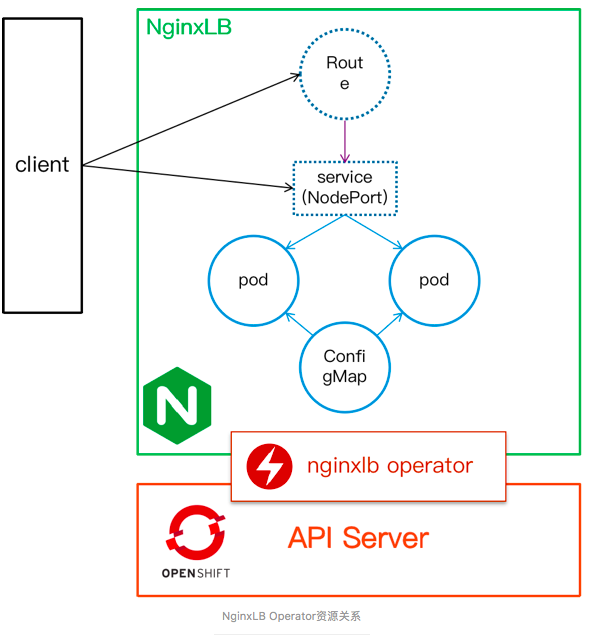
添加新评论0 条评论