LINUX防火墙iptables入门
IPTABLES 的优点:
(1) 有状态的防火墙
(2) 完全的规则控制
(3) 免费
IPTABLES 的缺点:
(1) 配置复杂
(2) 维护难(大型的配置环境不建议使用,一般只用在简单的环境)
IPTABLES 的功能:
(1) 数据包的过滤
(2) 数据转发
(3) 限速
(4) 防攻击
IPTABLES 的四表五链:
(1) filer :实现包过滤
(2) nat :实现地址转换
(3) mangle:重构 修改
(4) raw:数据跟踪处理
规则表之间的优先级: raw---managle ---nat ---filer 先后处理的顺序
(1) PREROUTING
(2) POSTOUTING
(3) INPUT
(4) OUTPUT
(5) FORWARD
当一个数据包进入iptables时首先进入PREROUTING链,包含此链的表有nat、managle、raw
,然后判断目的地是哪里如果是本地进入INPUT链,包含此链的有filter、managle,
之后进入OUTPUT链包含此链的有filter、nat、managle、raw最后进入POSTOUTING包含此链的有nat、raw、managle。直接进入转发FORWARD链包含此链的有filter、managle最后进入POSTOUTING。
State连接状态:
ESTABLISHED :只要数据包能够成功通过防火墙,那么之后的所有数据包状态都会是ESTABLSHED.
NEW:每条连接的第一条数据包。
RELATED:被动产生的数据包,访问外部服务器后返回的数据响应包为RELATED.
INVALID:状态不明的数据包,一般视为恶意的数据包并应该被丢弃。
IPTABLES的配置与命令:
1、 iptables的规则文件
[root@wudilinux sysconfig]# cat /etc/sysconfig/iptables
#Generated by iptables-save v1.3.5 on Tue May 3 18:59:01 2016
*filter
:INPUT DROP [69:4906] #默认规则drop 端口为69到4906的包
:FORWARD ACCEPT [0:0] #默认规则 端口不做限制
:OUTPUT ACCEPT [1298:137580] #默认规则 accept的端口为1298到137580
-A INPUT-i lo -j ACCEPT
-A INPUT-i eth0 -p tcp -m tcp --sport 1024:65534 --dport 22 -j ACCEPT
-A INPUT-i eth0 -p tcp -m tcp --sport 1024:65534 --dport 80 -j ACCEPT
COMMIT
# Completed on Tue May 3 18:59:01 2016
2、 iptables的配置文件
[root@wudilinux sysconfig]# cat /etc/sysconfig/iptables-config
# Loadadditional iptables modules (nat helpers)
# Default: -none-
# Spaceseparated list of nat helpers (e.g. 'ip_nat_ftp ip_nat_irc'), which
# areloaded after the firewall rules are applied. Options for the helpers are
# storedin /etc/modprobe.conf.
IPTABLES_MODULES="ip_conntrack_netbios_ns"
# Unloadmodules on restart and stop
# Value: yes|no, default: yes
# Thisoption has to be 'yes' to get to a sane state for a firewall
# restartor stop. Only set to 'no' if there are problems unloading netfilter
#modules.
IPTABLES_MODULES_UNLOAD="yes"
# Savecurrent firewall rules on stop.
# Value: yes|no, default: no
# Savesall firewall rules to /etc/sysconfig/iptables if firewall gets stopped
# (e.g.on system shutdown).
IPTABLES_SAVE_ON_STOP="no"
# Savecurrent firewall rules on restart.
# Value: yes|no, default: no
# Savesall firewall rules to /etc/sysconfig/iptables if firewall gets
#restarted.
IPTABLES_SAVE_ON_RESTART="no"
# Save(and restore) rule and chain counter.
# Value: yes|no, default: no
# Savecounters for rules and chains to /etc/sysconfig/iptables if
#'service iptables save' is called or on stop or restart if SAVE_ON_STOP or
#SAVE_ON_RESTART is enabled.
IPTABLES_SAVE_COUNTER="no"
# Numericstatus output
# Value: yes|no, default: yes
# PrintIP addresses and port numbers in numeric format in the status output.
IPTABLES_STATUS_NUMERIC="yes"
# Verbosestatus output
# Value: yes|no, default: yes
# Printinfo about the number of packets and bytes plus the "input-" and
#"outputdevice" in the status output.
IPTABLES_STATUS_VERBOSE="no"
# Statusoutput with numbered lines
# Value: yes|no, default: yes
# Print acounter/number for every rule in the status output.
IPTABLES_STATUS_LINENUMBERS="yes"
3、 iptable恢复文件:
[root@wudilinux sysconfig]# cat /etc/sysconfig/iptables.save
4、 Iptables的参数:
(1) -h列出帮助信息
(2) -L 列出表的规则
(3) -A 追加规则 在末尾增加
(4) -I 插入规则 在规则最前端增加
(5) -D删除规则
(6) -P 默认规则,修改默认规则drop改为accept
[root@wudilinuxsysconfig]# iptables -L
Chain INPUT(policy DROP)
target prot opt source destination
ACCEPT all -- anywhere anywhere
ACCEPT tcp -- anywhere anywhere tcp spts:1024:65534 dpt:ssh
ACCEPT tcp -- anywhere anywhere tcp spts:1024:65534 dpt:http
Chain FORWARD(policy ACCEPT)
target prot opt source destination
Chain OUTPUT(policy ACCEPT)
target prot opt source destination
[root@wudilinuxsysconfig]# iptables -P INPUT ACCEPT
[root@wudilinuxsysconfig]# iptables -L
Chain INPUT(policy ACCEPT)
target prot opt source destination
ACCEPT all -- anywhere anywhere
ACCEPT tcp -- anywhere anywhere tcp spts:1024:65534 dpt:ssh
ACCEPT tcp -- anywhere anywhere tcp spts:1024:65534 dpt:http
Chain FORWARD(policy ACCEPT)
target prot opt source destination
Chain OUTPUT(policy ACCEPT)
target prot opt source destination
(7) -F 清除默认链中的规则 #当默认规则为input DROP时 执行iptables –F 后将导致所有连接断开无法连接到终端,只有在input链为accept后才可以执行-F.在没有保存的情况下可以重启恢复iptables。
(8) -X 清除自定义链中的规则
(9) -n 只显示IP地址,不显示域名
5、 Iptables的启动关闭重启保存:
Service iptables start
Service iptables stop
Service iptables restart
Service iptables save
IPTABLES的规则:
1、 规则的格式:
1、-t指定表名不指定默认为filter, 链名:五链
2、原地址和目的地址是针对数据流向来说的,input链中本地为目的地址,output中本地为原地址
3、实例:
清空规则
[root@wudilinux sysconfig]# iptables -PINPUT ACCEPT
[root@wudilinux sysconfig]# iptables -L
Chain INPUT (policy ACCEPT)
target prot opt source destination
ACCEPT all -- anywhere anywhere
ACCEPT tcp -- anywhere anywhere tcp spts:1024:65534 dpt:ssh
ACCEPT tcp -- anywhere anywhere tcp spts:1024:65534 dpt:http
Chain FORWARD (policy ACCEPT)
target prot opt source destination
Chain OUTPUT (policy ACCEPT)
target prot opt source destination
[root@wudilinux sysconfig]# iptables -F
[root@wudilinux sysconfig]# iptables -L
Chain INPUT (policy ACCEPT)
target prot opt source destination
Chain FORWARD (policy ACCEPT)
target prot opt source destination
Chain OUTPUT (policy ACCEPT)
target prot opt source destination
插入规则:
[root@wudilinux sysconfig]# iptables -AINPUT -p tcp --dport 22 -j ACCEPT
[root@wudilinux sysconfig]# iptables -L
Chain INPUT (policy ACCEPT)
target prot opt source destination
ACCEPT tcp -- anywhere anywhere tcp dpt:ssh
Chain FORWARD (policy ACCEPT)
target prot opt source destination
继续插入,查看插入后的规则顺序:
[root@wudilinux sysconfig]# iptables -AINPUT -p tcp --dport 80 -j ACCEPT
[root@wudilinux sysconfig]# iptables -IINPUT -p tcp --dport 443 -j ACCEPT
[root@wudilinux sysconfig]# iptables -L
Chain INPUT (policy ACCEPT)
target prot opt source destination
ACCEPT tcp -- anywhere anywhere tcp dpt:https
ACCEPT tcp -- anywhere anywhere tcp dpt:ssh
ACCEPT tcp -- anywhere anywhere tcp dpt:http
Chain FORWARD (policy ACCEPT)
target prot opt source destination
Chain OUTPUT (policy ACCEPT)
target prot opt source destination
Chain OUTPUT (policy ACCEPT)
target prot opt source destination
2、 IPTABLE的优先级问题
默认数字小的优先级高
[root@wudilinuxsysconfig]# iptables -L -n --line-number
ChainINPUT (policy ACCEPT)
num target prot opt source destination
1 ACCEPT tcp -- 0.0.0.0/0 0.0.0.0/0 tcp dpt:443
2 ACCEPT tcp -- 0.0.0.0/0 0.0.0.0/0 tcp dpt:22
3 ACCEPT tcp -- 0.0.0.0/0 0.0.0.0/0 tcp dpt:80
ChainFORWARD (policy ACCEPT)
num target prot opt source destination
ChainOUTPUT (policy ACCEPT)
num target prot opt source destination
假如有限级高的已经定义了对22端口的拒绝,则后面在定义接受是没有意义的。
3、 常用模块:
(1)comment 增加备注让别人可以看懂
[root@wudilinux sysconfig]# iptables -IINPUT -p tcp --dport 443 -j ACCEPT -m comment --comment "allow ssl"
[root@wudilinux sysconfig]# iptables -L -n--line-number
Chain INPUT (policy ACCEPT)
num target prot opt source destination
1 ACCEPT tcp -- 0.0.0.0/0 0.0.0.0/0 tcp dpt:443 /* allow ssl */
2 ACCEPT tcp -- 0.0.0.0/0 0.0.0.0/0 tcp dpt:443
3 ACCEPT tcp -- 0.0.0.0/0 0.0.0.0/0 tcp dpt:22
4 ACCEPT tcp -- 0.0.0.0/0 0.0.0.0/0 tcp dpt:80
(3) connlimit 并发20 个80端口的请求,超过将被丢弃
(4) iprang 指定地址段范围
(5) layer7 应用层过滤
(6) mac 基于mac地址的过滤
(7) muluiport 指定多个端口进行过滤
(8) recent限制连接次数
(9) state –m state –state 运行什么状态的数据包通过
实例:
(1) 为只提供web服务的服务器编写一条安全的访问规则
[root@wudilinux sysconfig]# iptables -AINPUT -m state --stateRELATED,ESTABLISHED -j ACCEPT
[root@wudilinux sysconfig]# iptables -AINPUT -p tcp --dport 80 -j ACCEPT
[root@wudilinux sysconfig]# iptables -AINPUT -p tcp -m tcp --dport 22 -j ACCEPT
[root@wudilinux sysconfig]# iptables -AINPUT -i lo -j ACCEPT
[root@wudilinux sysconfig]# iptables -PINPUT DROP
[root@wudilinux sysconfig]# iptables -L
Chain INPUT (policy DROP)
target prot opt source destination
ACCEPT all -- anywhere anywhere state RELATED,ESTABLISHED
ACCEPT tcp -- anywhere anywhere tcp dpt:http
ACCEPT tcp -- anywhere anywhere tcp dpt:ssh
ACCEPT all -- anywhere anywhere
Chain FORWARD (policy ACCEPT)
target prot opt source destination
Chain OUTPUT (policy ACCEPT)
target prot opt source destination
如果觉得我的文章对您有用,请点赞。您的支持将鼓励我继续创作!
赞2作者其他文章
评论 0 · 赞 0
评论 0 · 赞 0
评论 0 · 赞 0
评论 0 · 赞 0
评论 0 · 赞 0
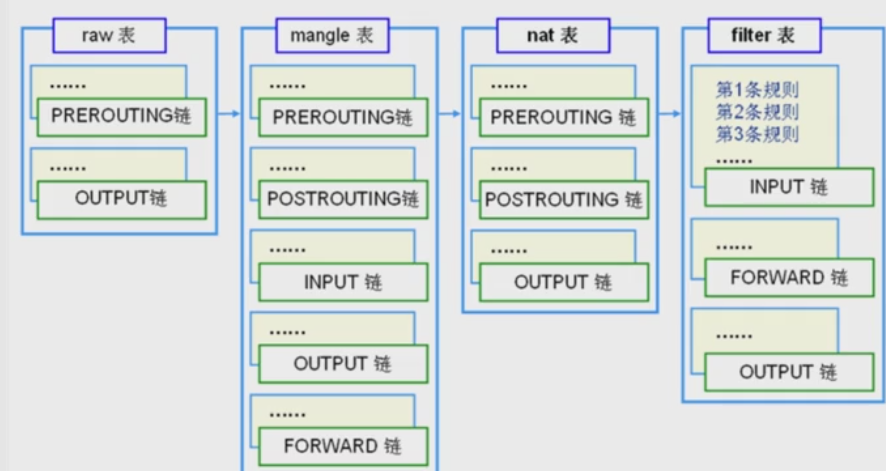


添加新评论0 条评论